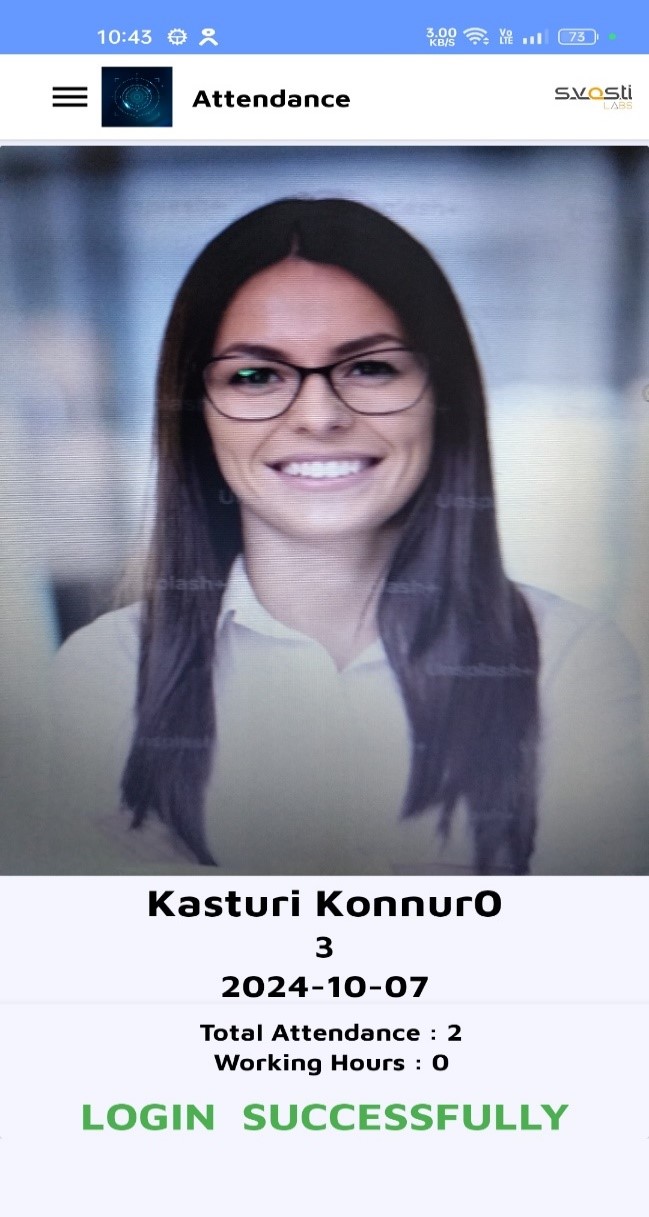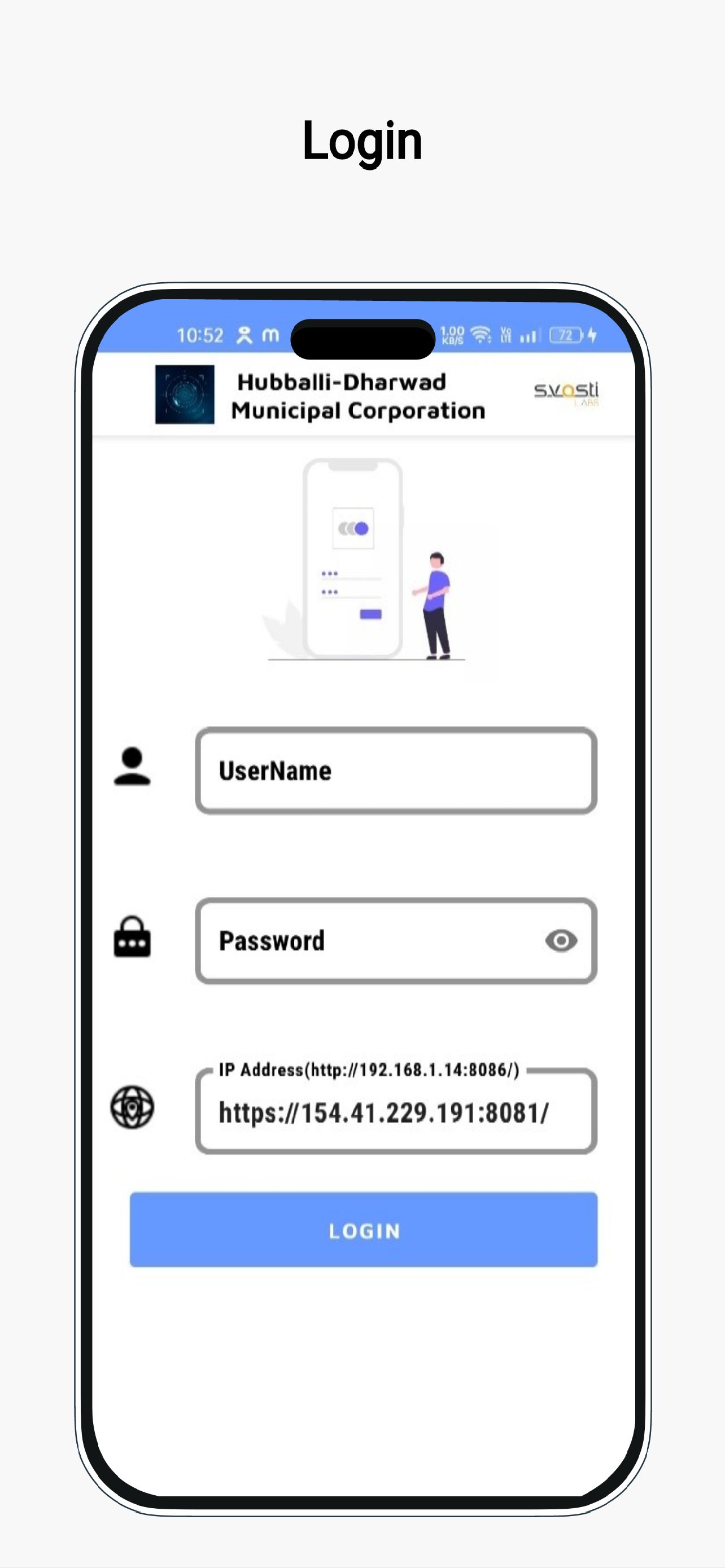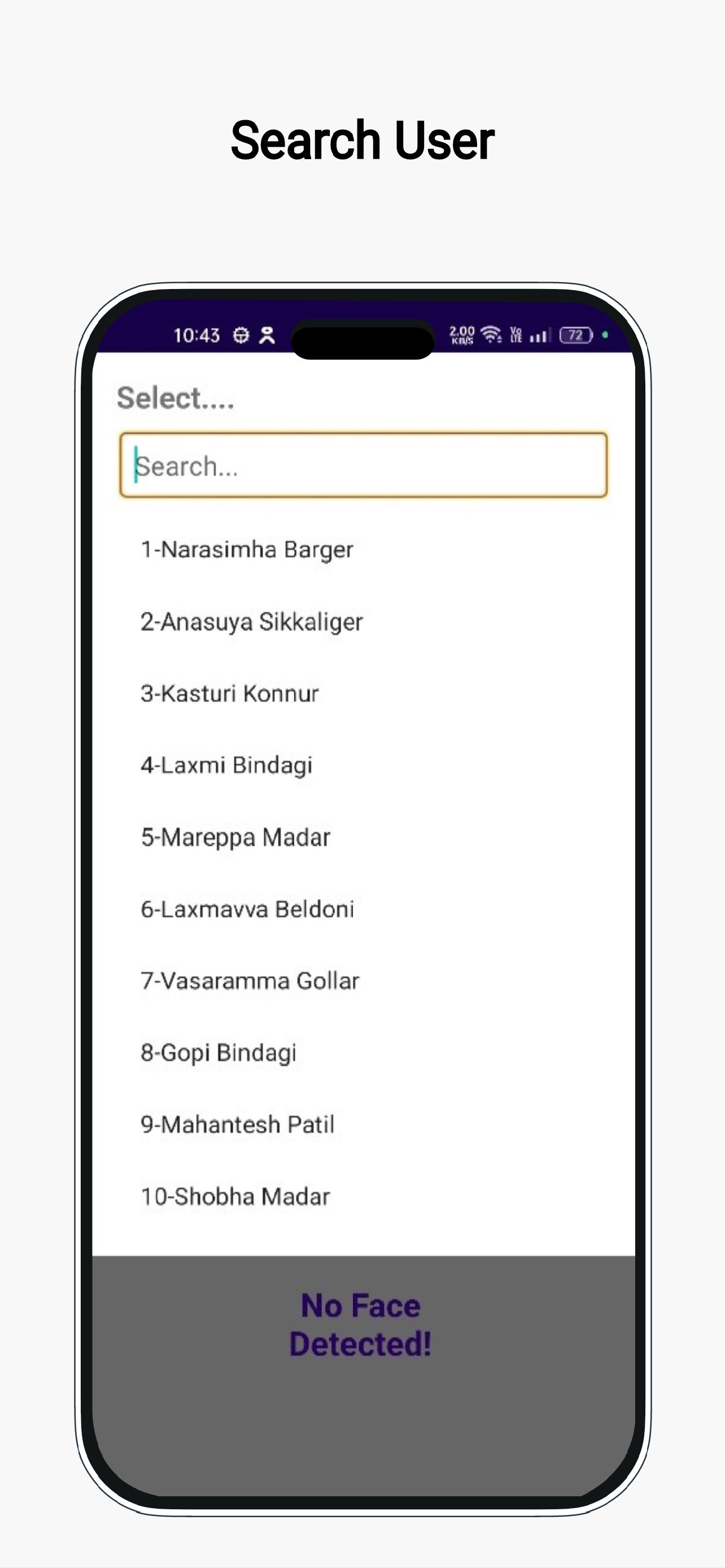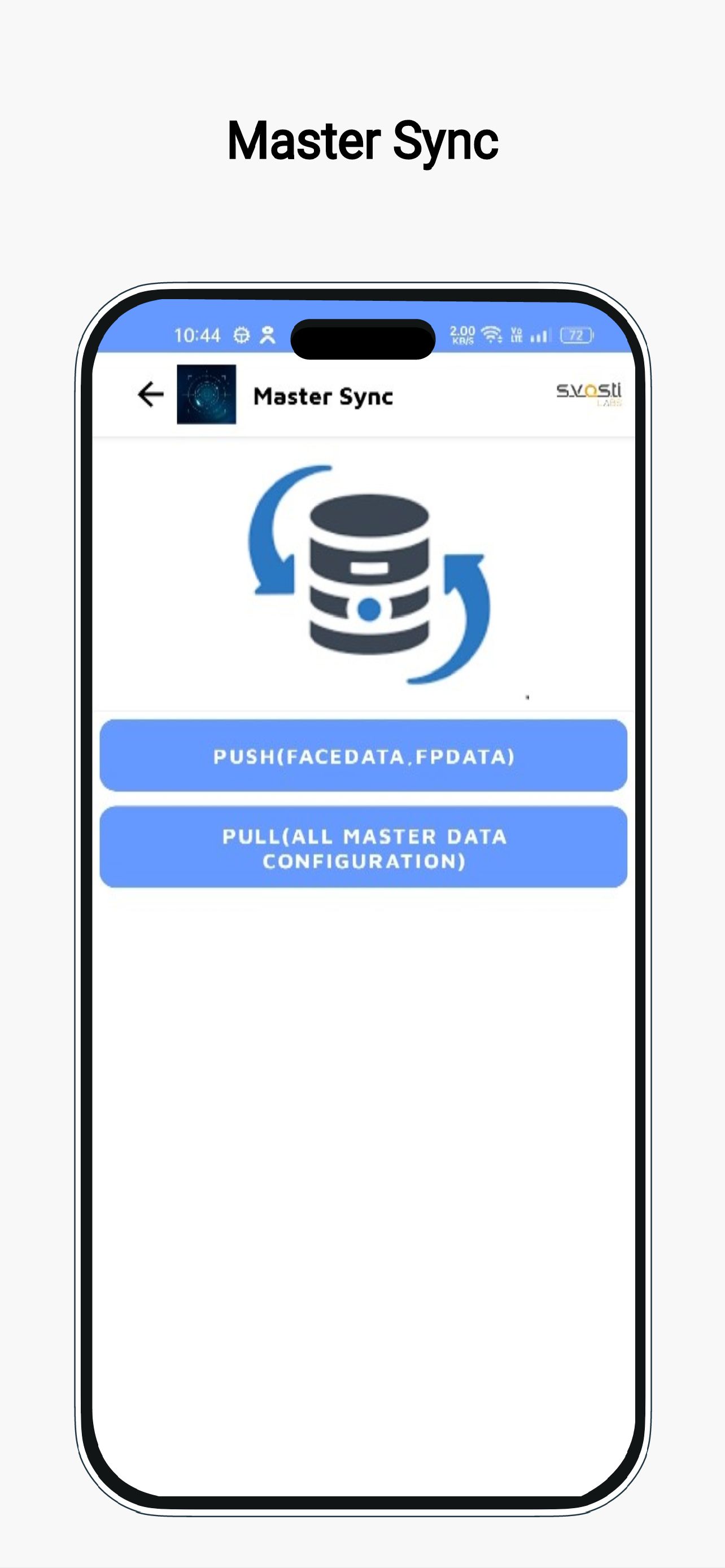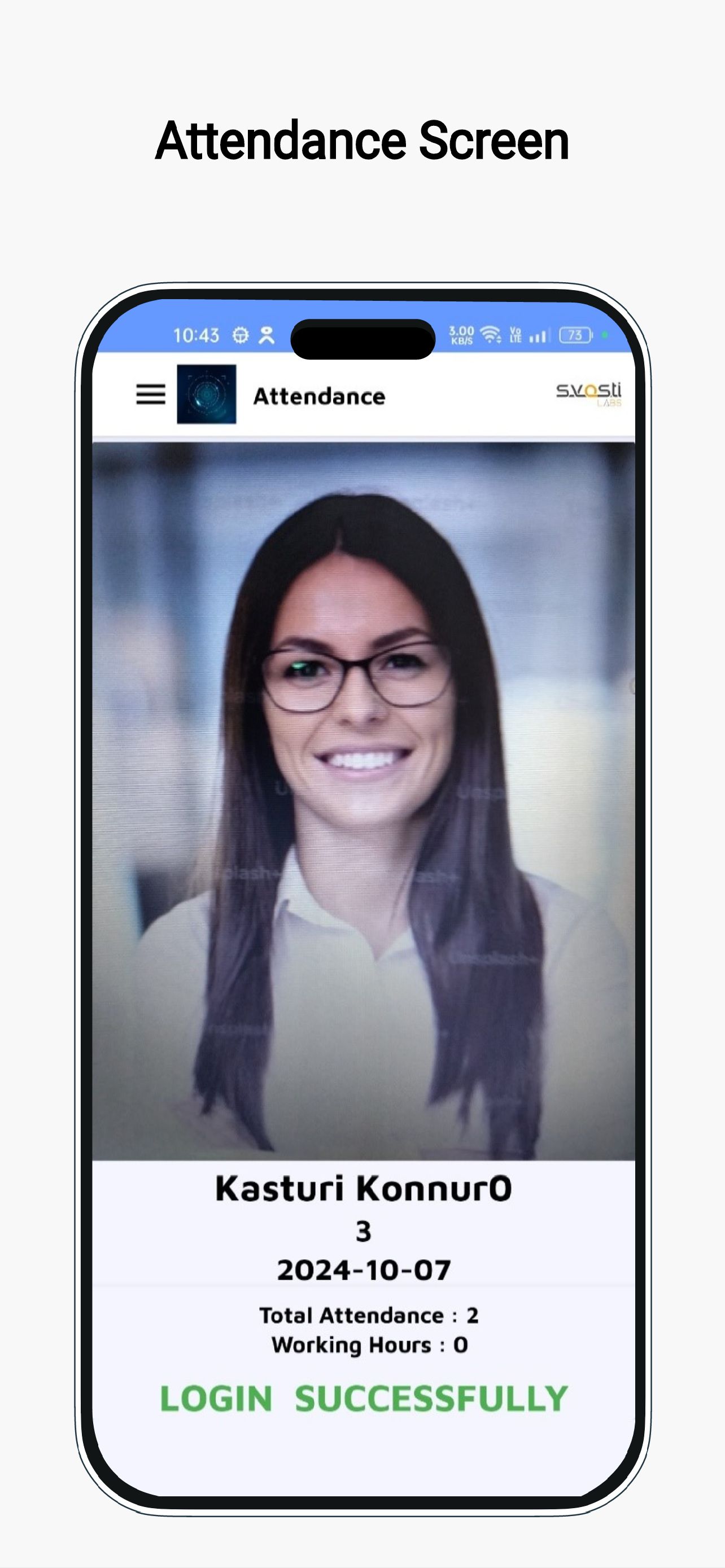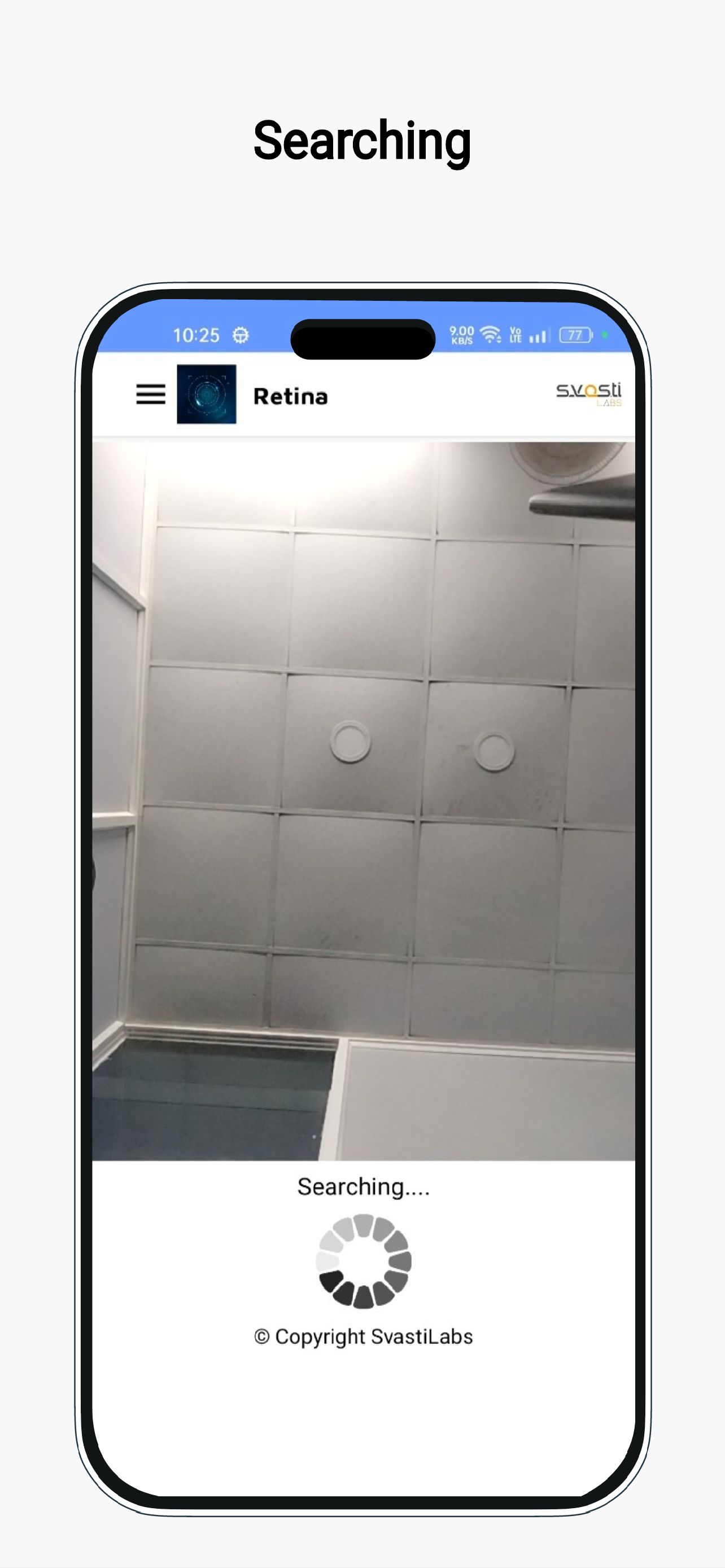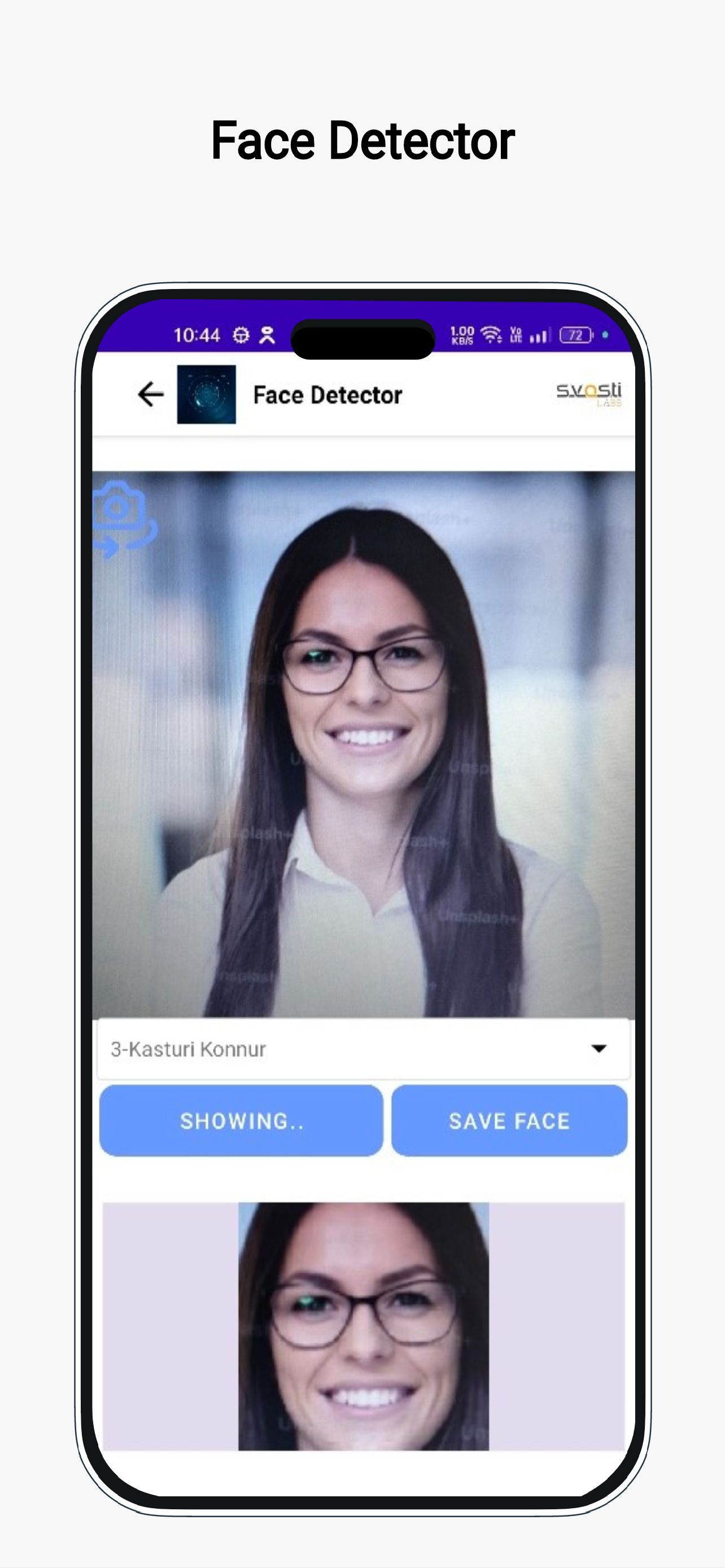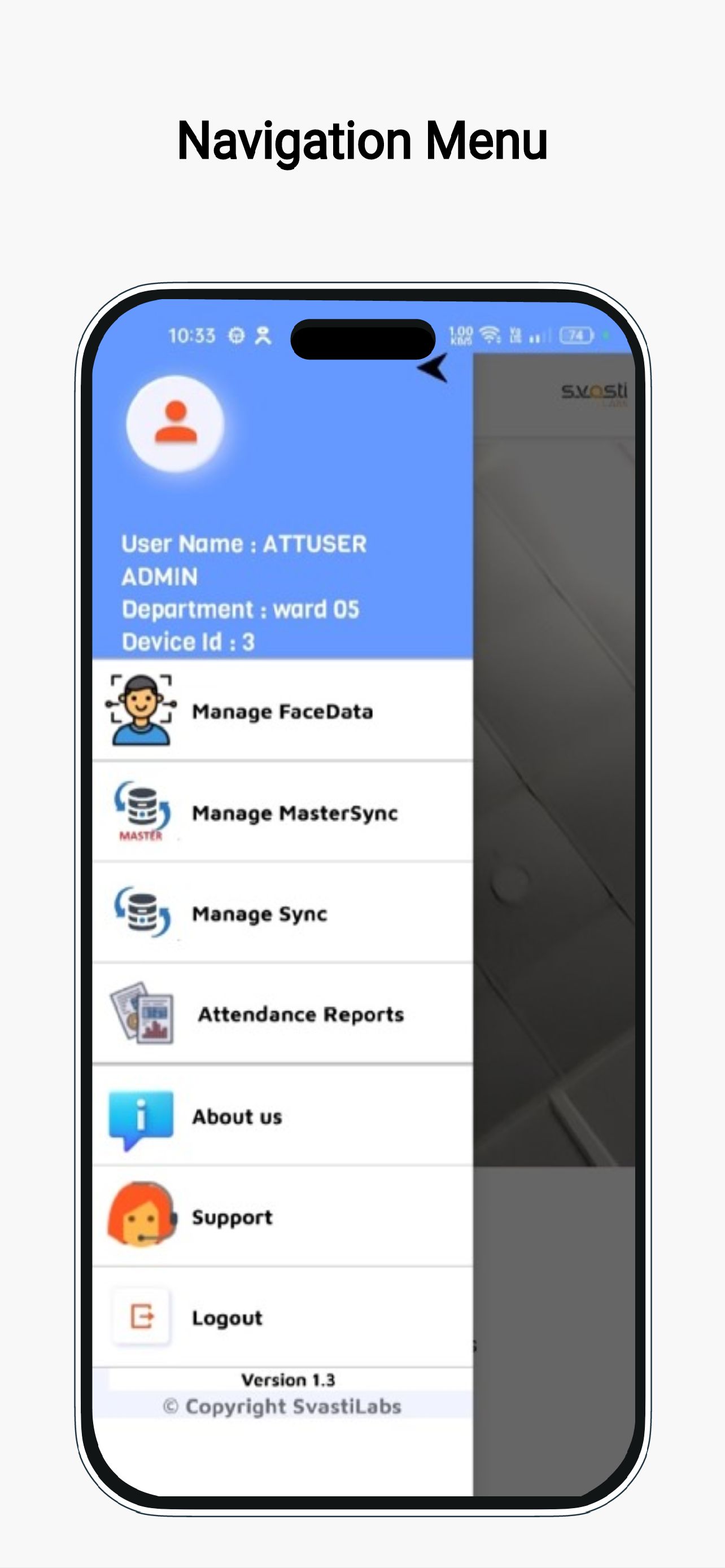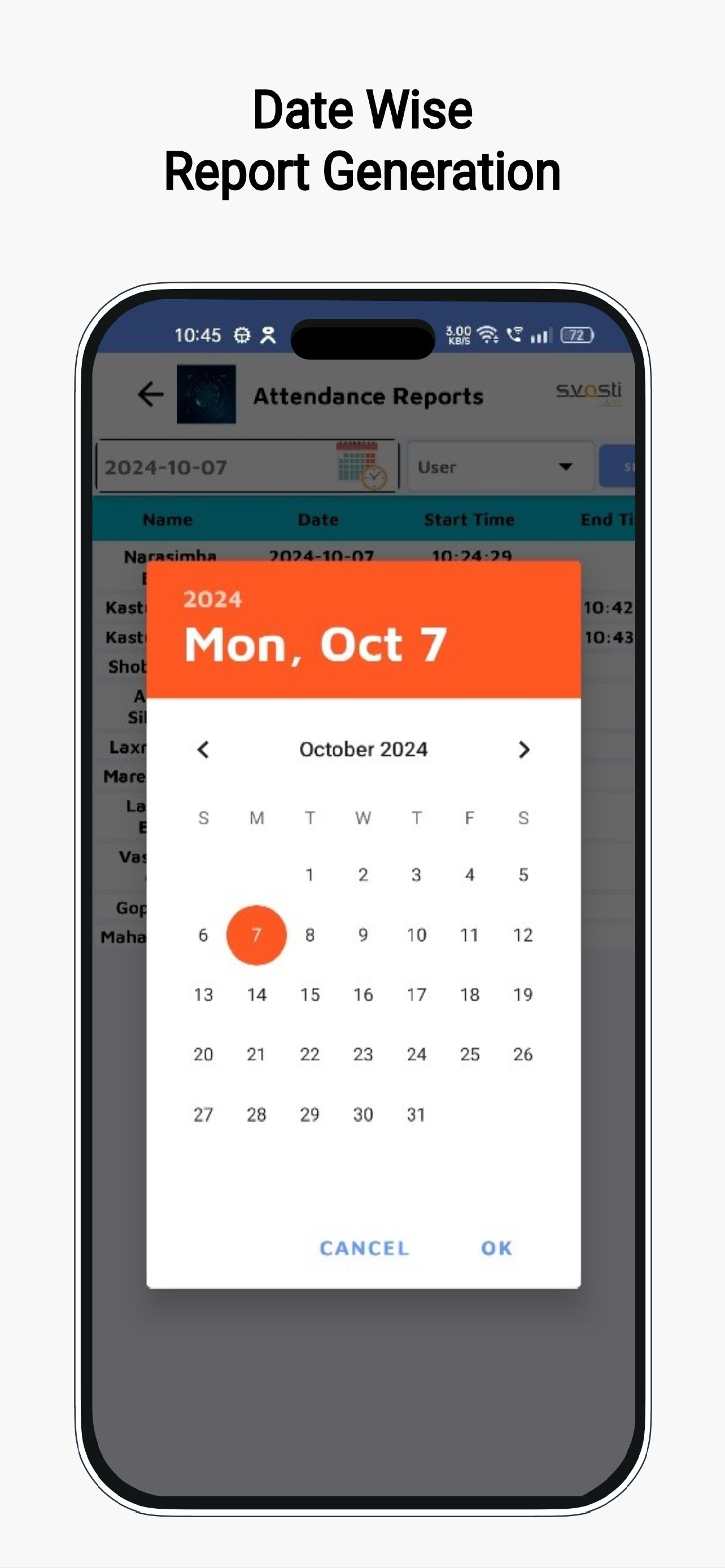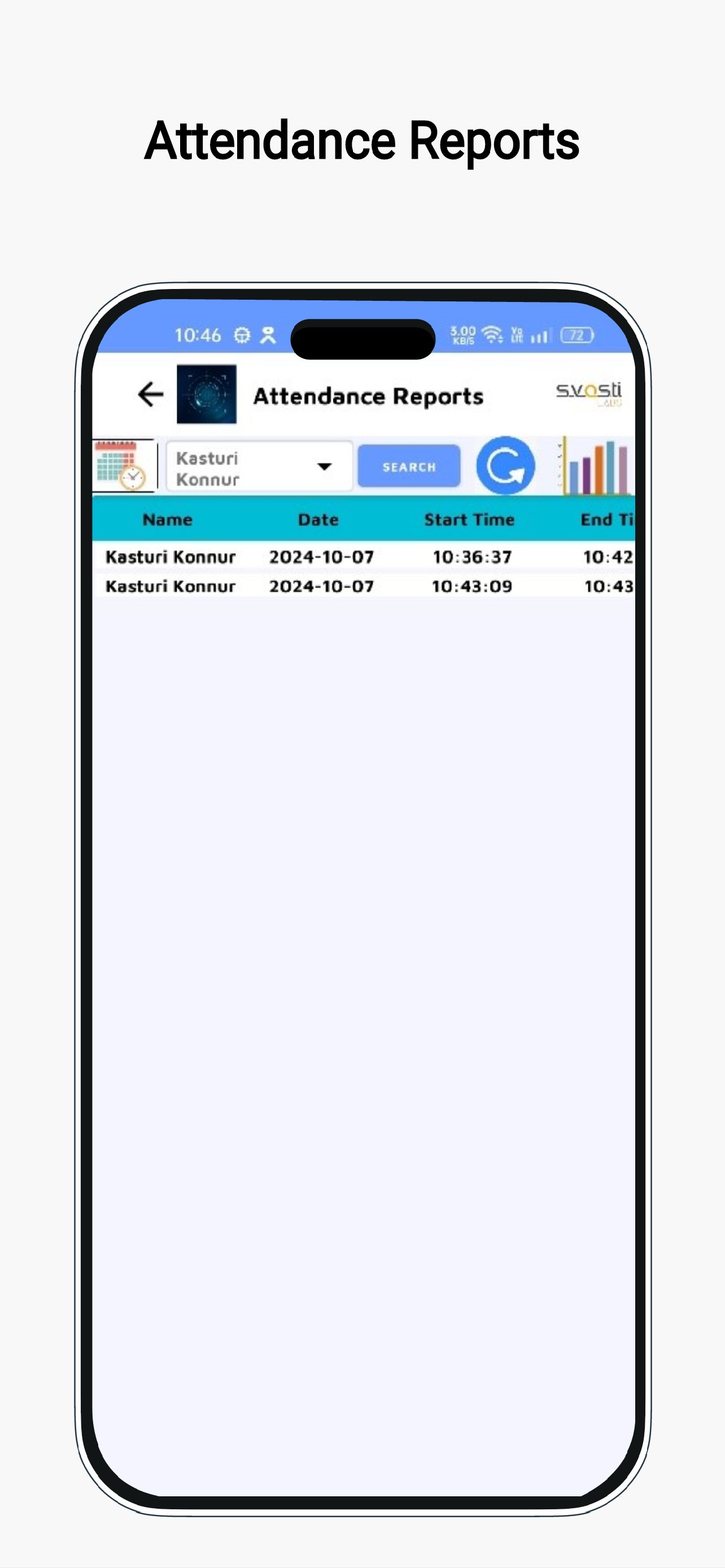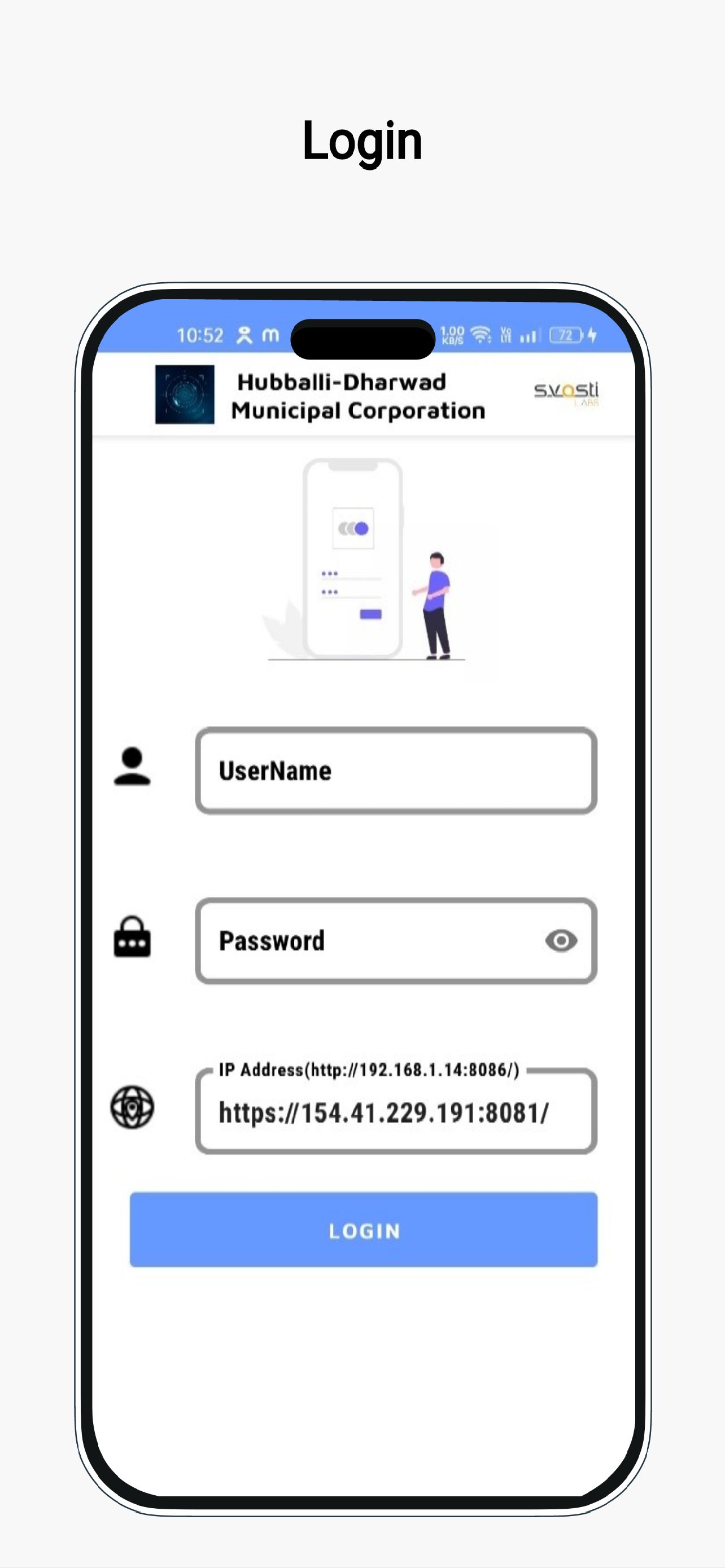
Login
⦿Wall-mounted app requires username, password, and IP address.
⦿Secure login with username, password for attendance tracking.
⦿IP address configuration enables network-based attendance management.
⦿User-friendly wall mount interface for easy attendance access.
Search User
⦿Wall-mounted app features a convenient user search option.
⦿Quickly find employees with built-in user search functionality.
⦿User search enhances efficiency in attendance record access.
⦿Streamlined search feature for fast attendance lookup on device.
⦿Easy-to-use search option simplifies attendance management process.
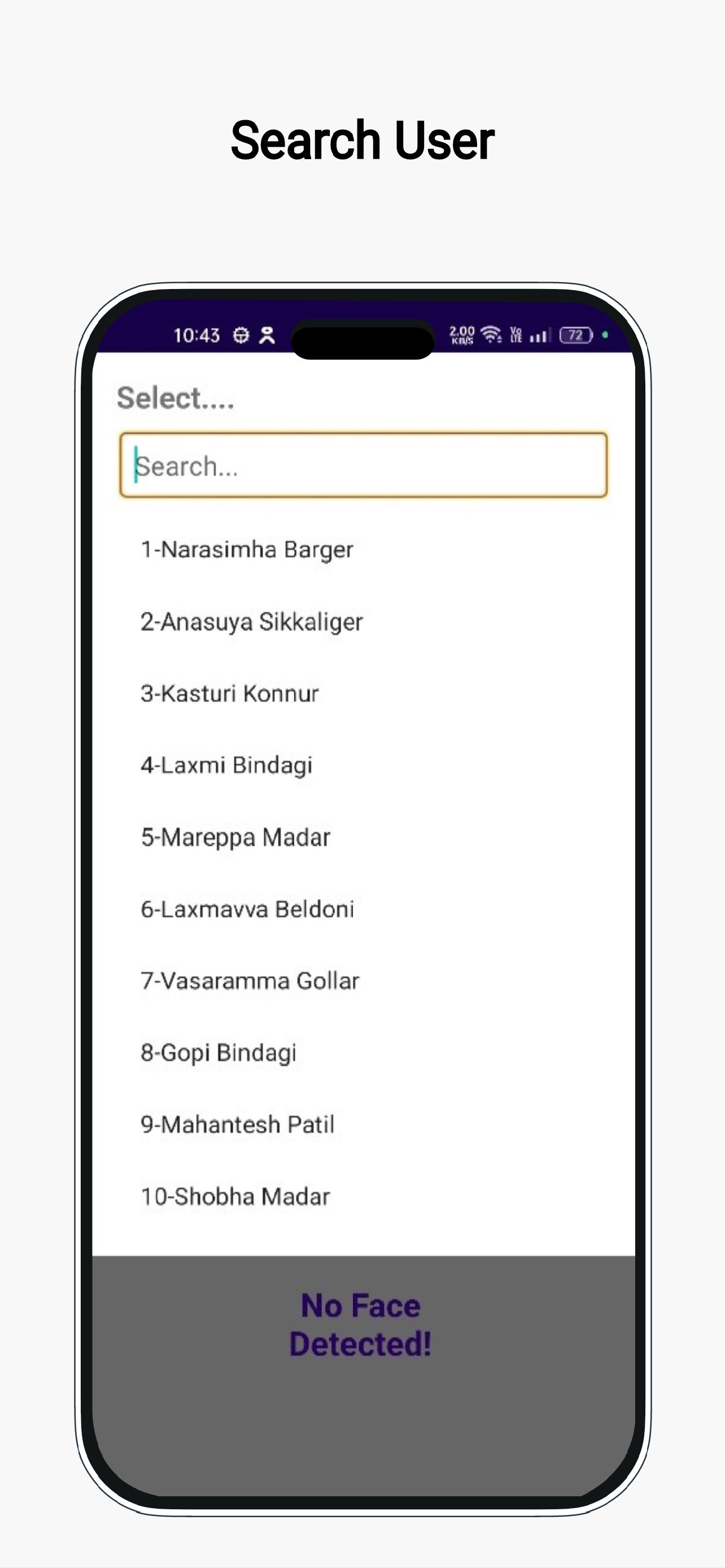
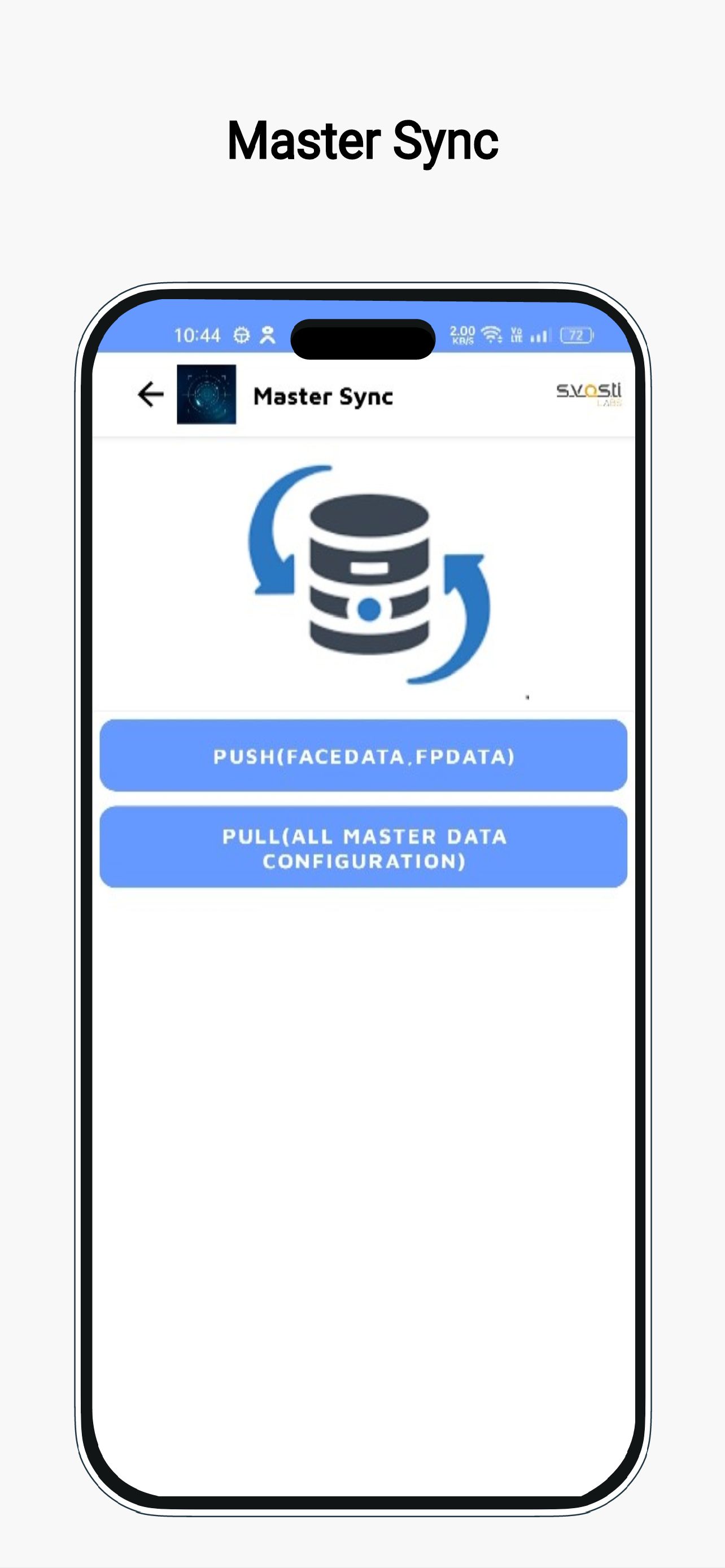
Master Sync
⦿Wall-mounted app includes Master Sync for database updates.
⦿Master Sync ensures real-time data upload to database.
⦿Seamless data synchronization with Master Sync functionality.
⦿Efficiently add new records to database with Master Sync.
⦿Master Sync guarantees accurate, up-to-date attendance records.
Attendance Screen
⦿Photo identification captures name, date, and attendance hours.
⦿Displays total attendance hours alongside name and date.
⦿Successful login confirmed with "Login Successfully" message below.
⦿Visual ID verification ensures accurate attendance logging.
⦿Photo-based login tracks total working hours for employees.
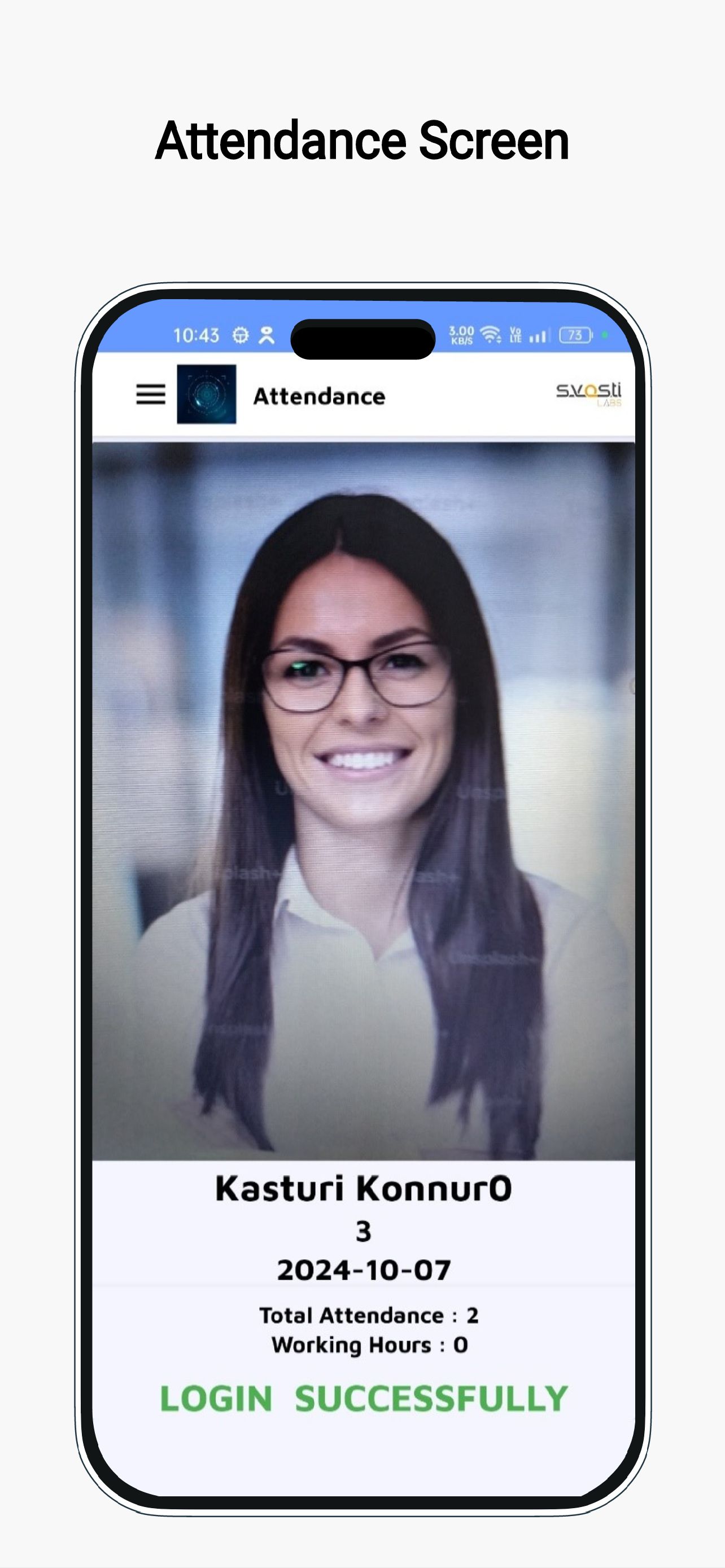
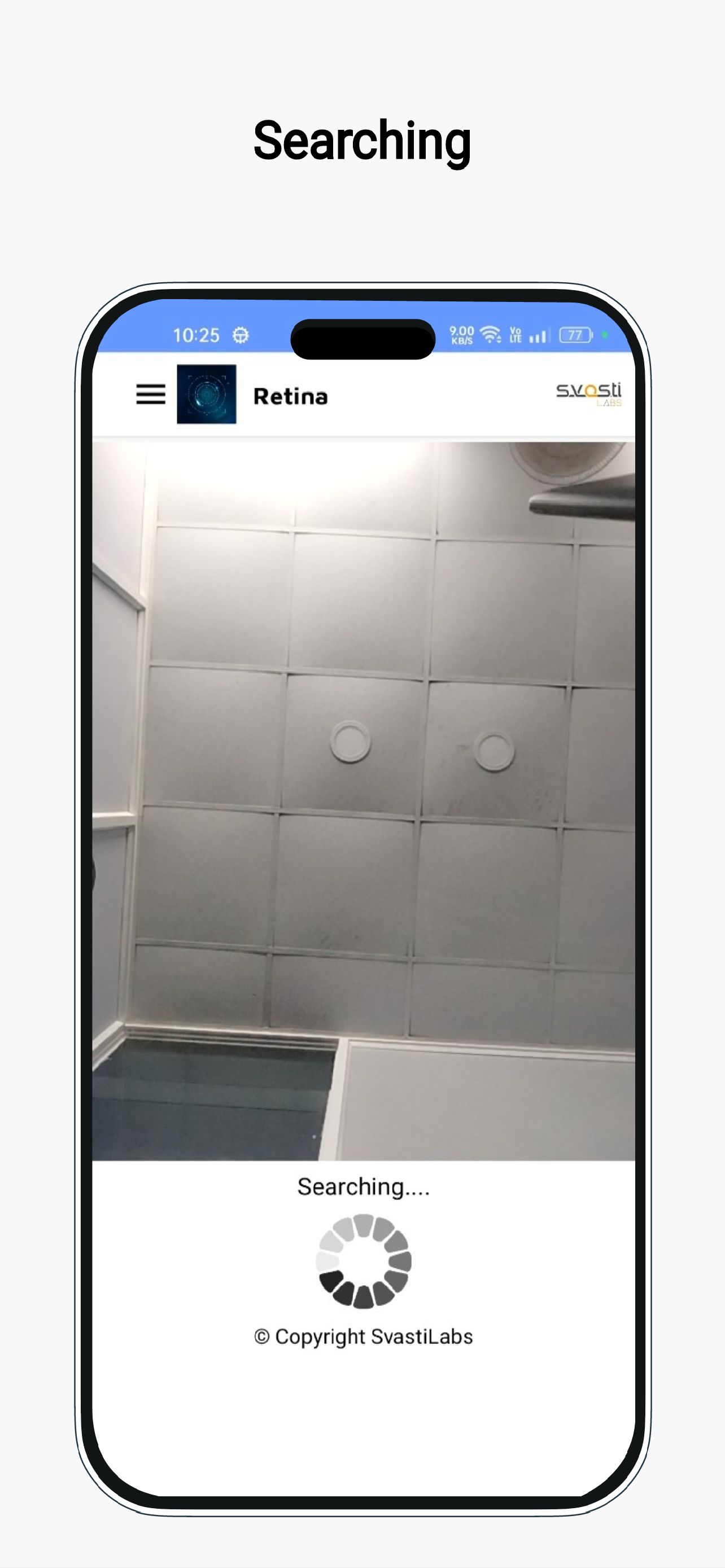
Searching
⦿Wall-mounted app uses front camera for photo identification.
⦿Photo identification matches user image in database records.
⦿Secure attendance tracking via front camera and database search.
⦿Efficient identity verification with image search in database.
⦿Real-time attendance validation using front camera photo matching.
Face Detector
⦿Photo identification matches image in database for verification.
⦿Small window shows data match below clicked photo instantly.
⦿Real-time data match display ensures accurate identity verification.
⦿Photo-based ID with visual match confirmation in small window.
⦿Quick attendance validation via photo and matched data display.
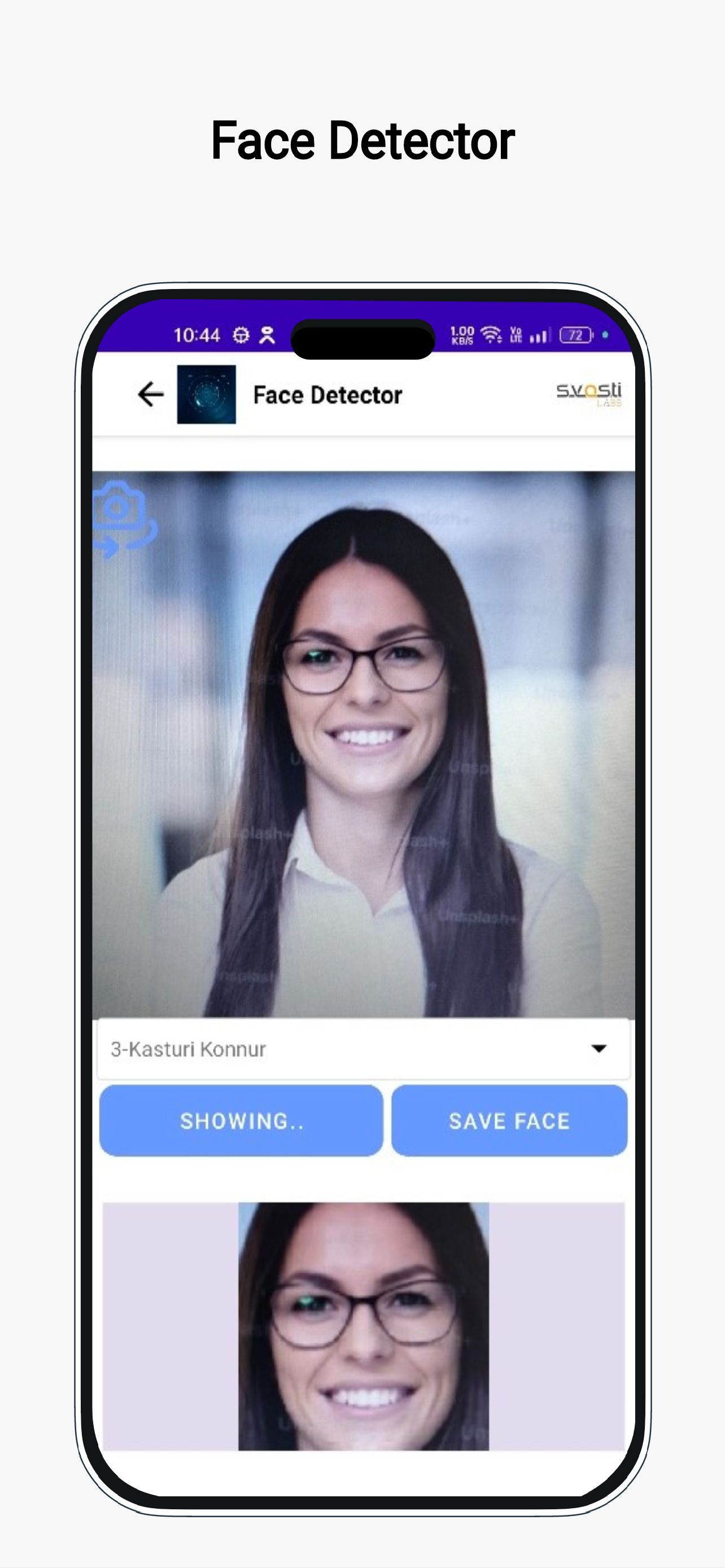

Attendance Reports
⦿Attendance reports include user search, date, and end time.
⦿Easily track working hours with user search functionality.
⦿View attendance status, date, and working hours instantly.
⦿User-friendly search option enhances attendance report accessibility.
⦿Comprehensive reports display date, hours worked, and status.
Navigation Menu
⦿User Information: Shows user name, role, ward, and device ID.
⦿Manage Attendance: Allows logging and reviewing of attendance records.
⦿Manage Face Data: Manages facial recognition data for attendance.
⦿Sync and MasterSync Options: Handles data synchronization
through MasterSync and Sync.
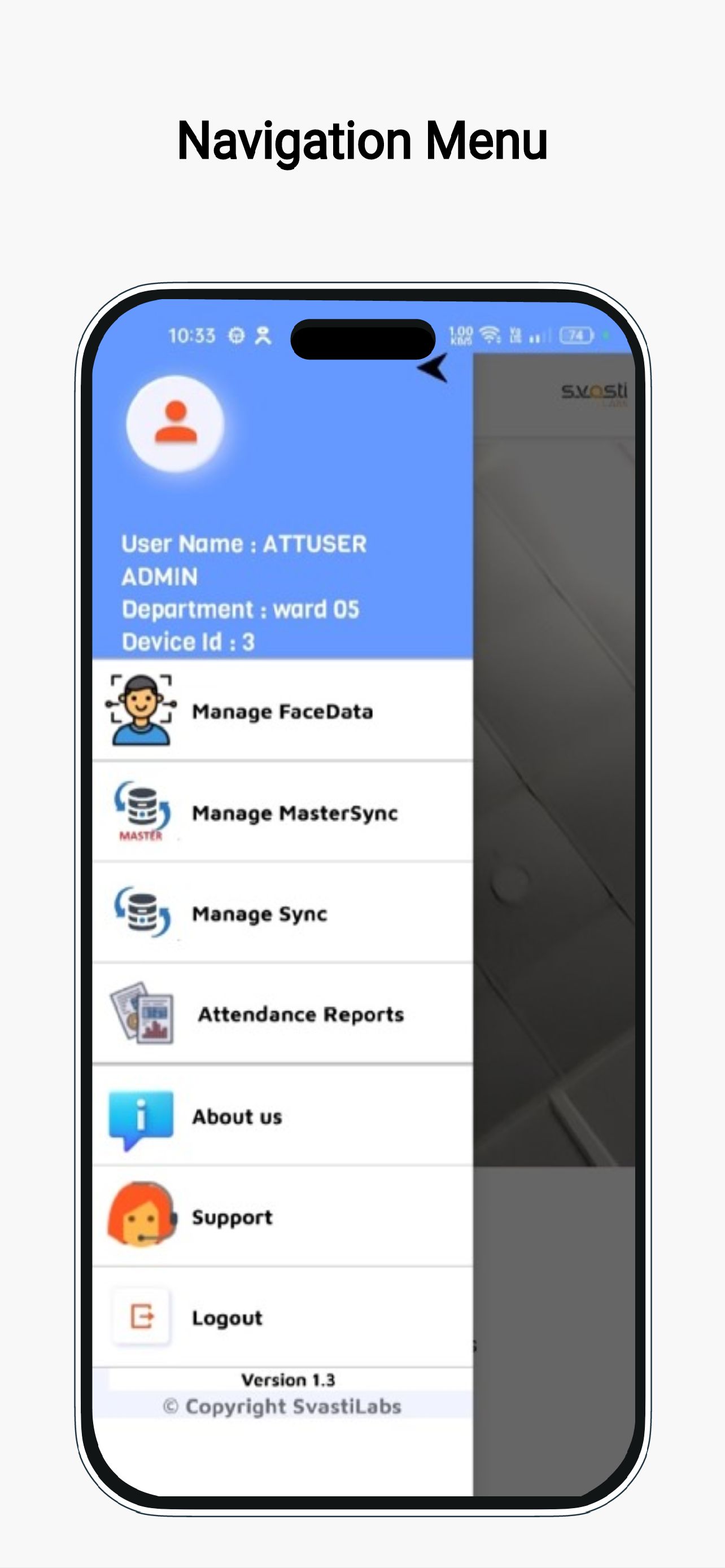
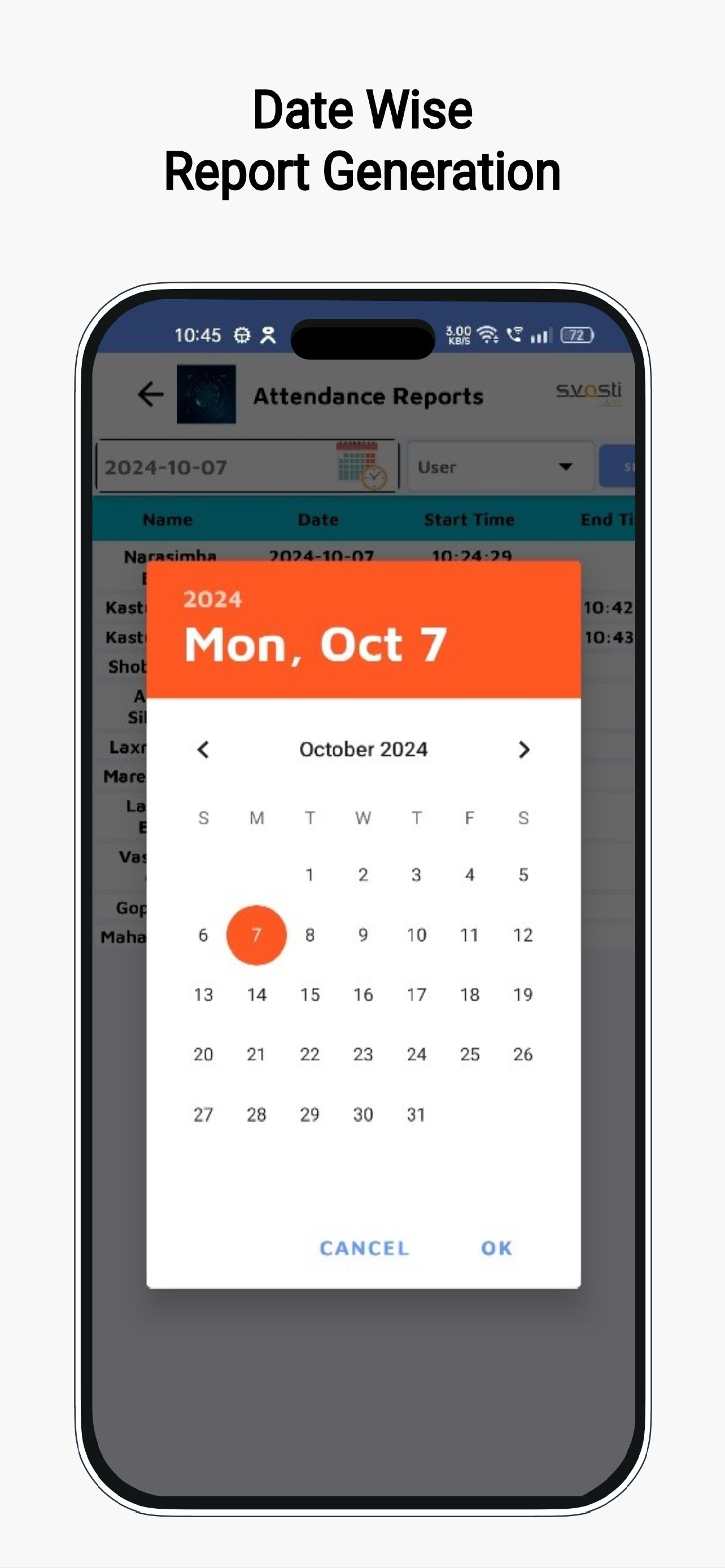
Date Wise Report
⦿Date-wise total attendance displayed using bar graphs.
⦿Clear visual representation of attendance data trends.
⦿Shift-wise attendance analysis for selected date range.
⦿Simple interface for quick attendance overview and insights.
⦿Real-time tracking for effective attendance monitoring system.
Attendence Reports
⦿Attendance report displays name, shift, date, and time.
⦿Users can search attendance records by name or shift.
⦿View attendance reports filtered by date and time.
⦿Track attendance efficiently with a detailed shift-based report.
⦿User-friendly search option enhances attendance record accessibility.
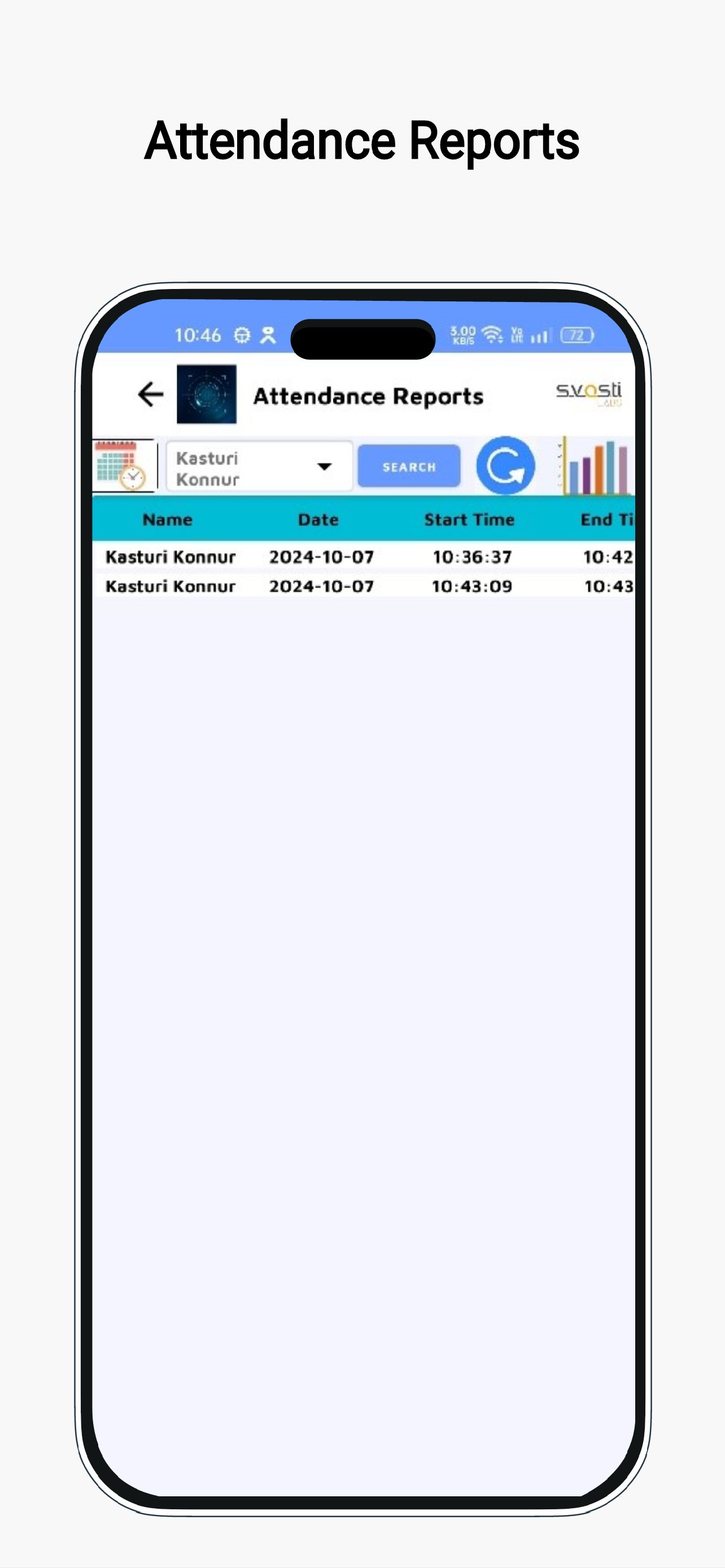
 Retina
Retina