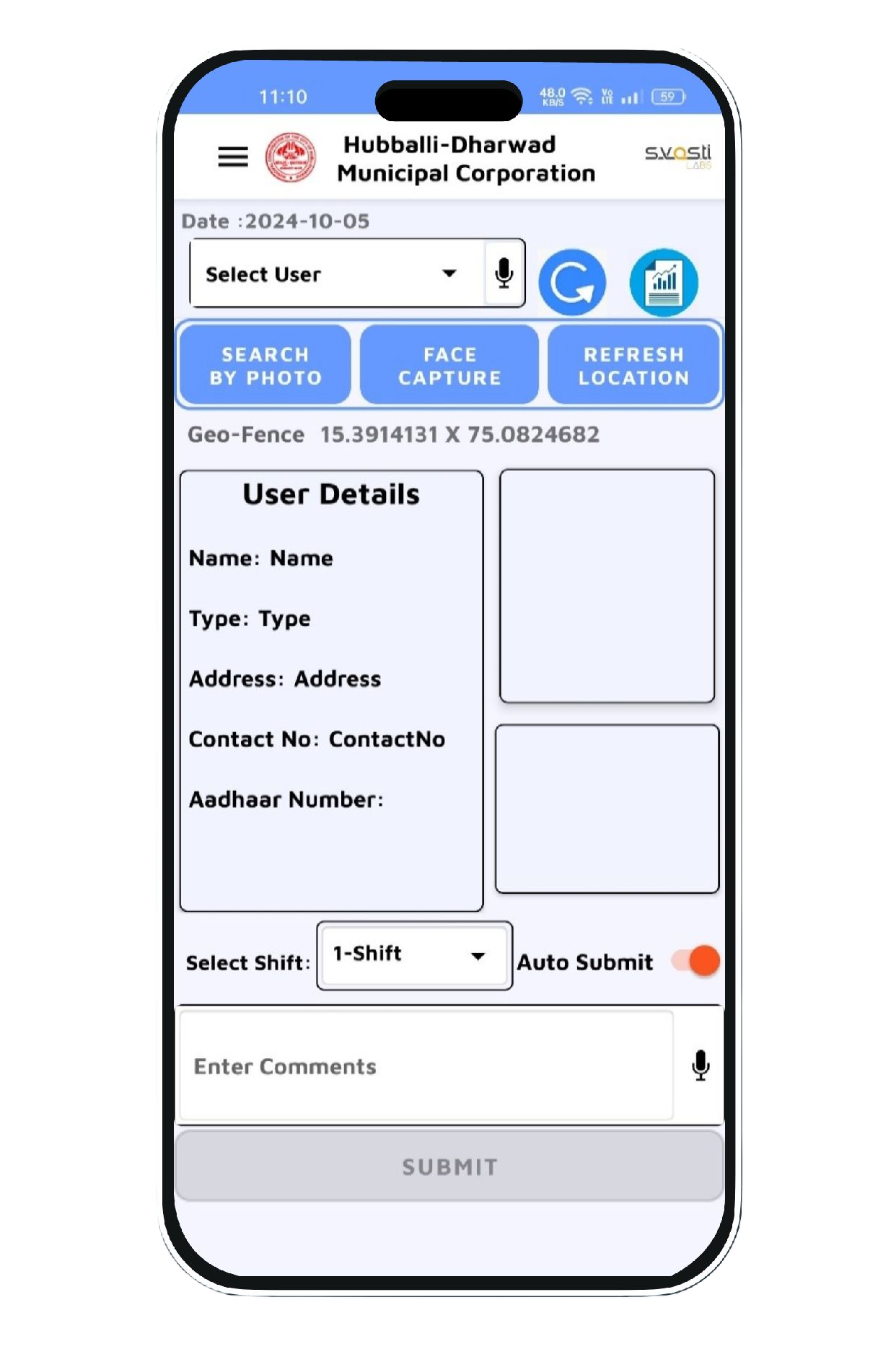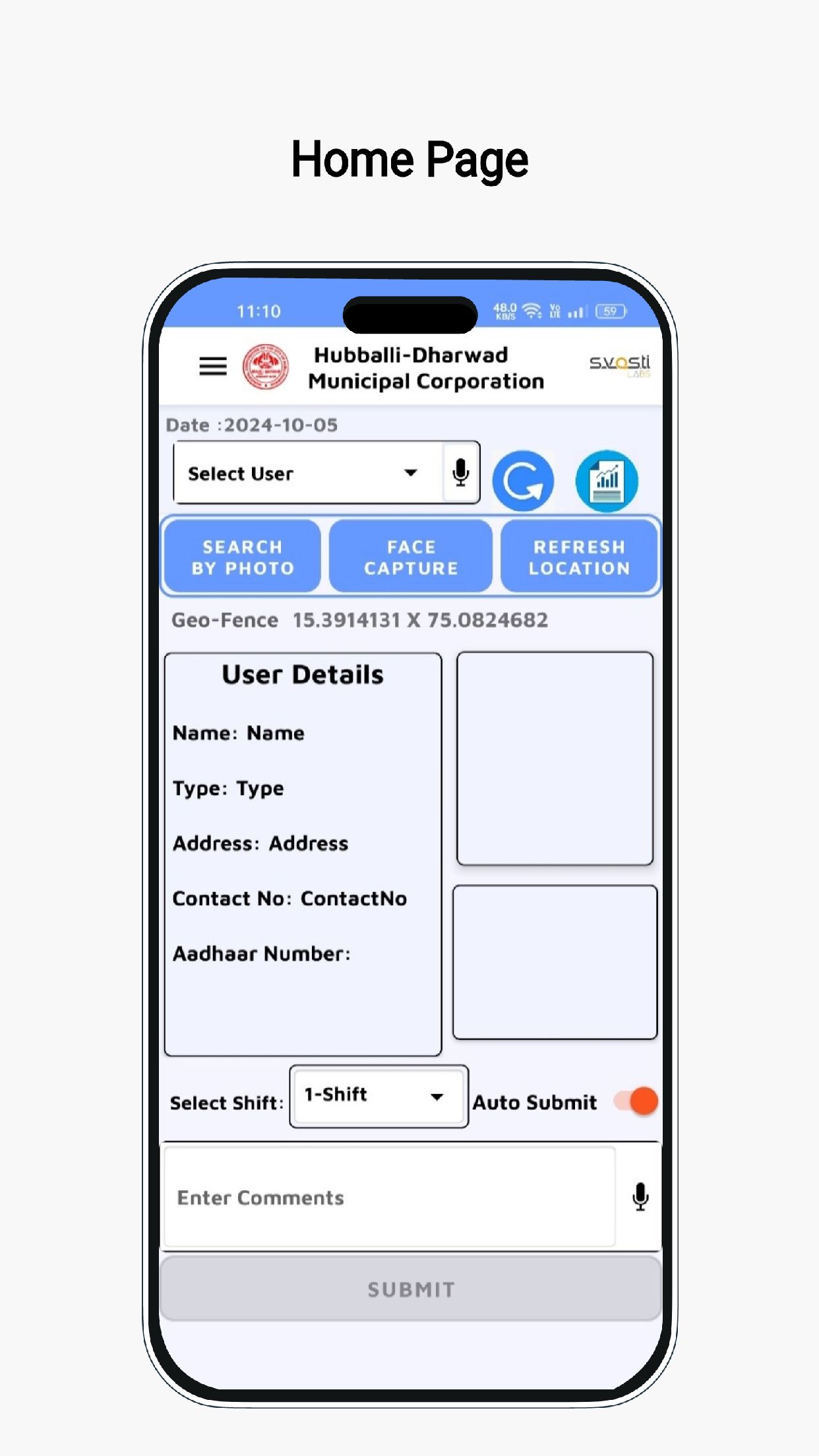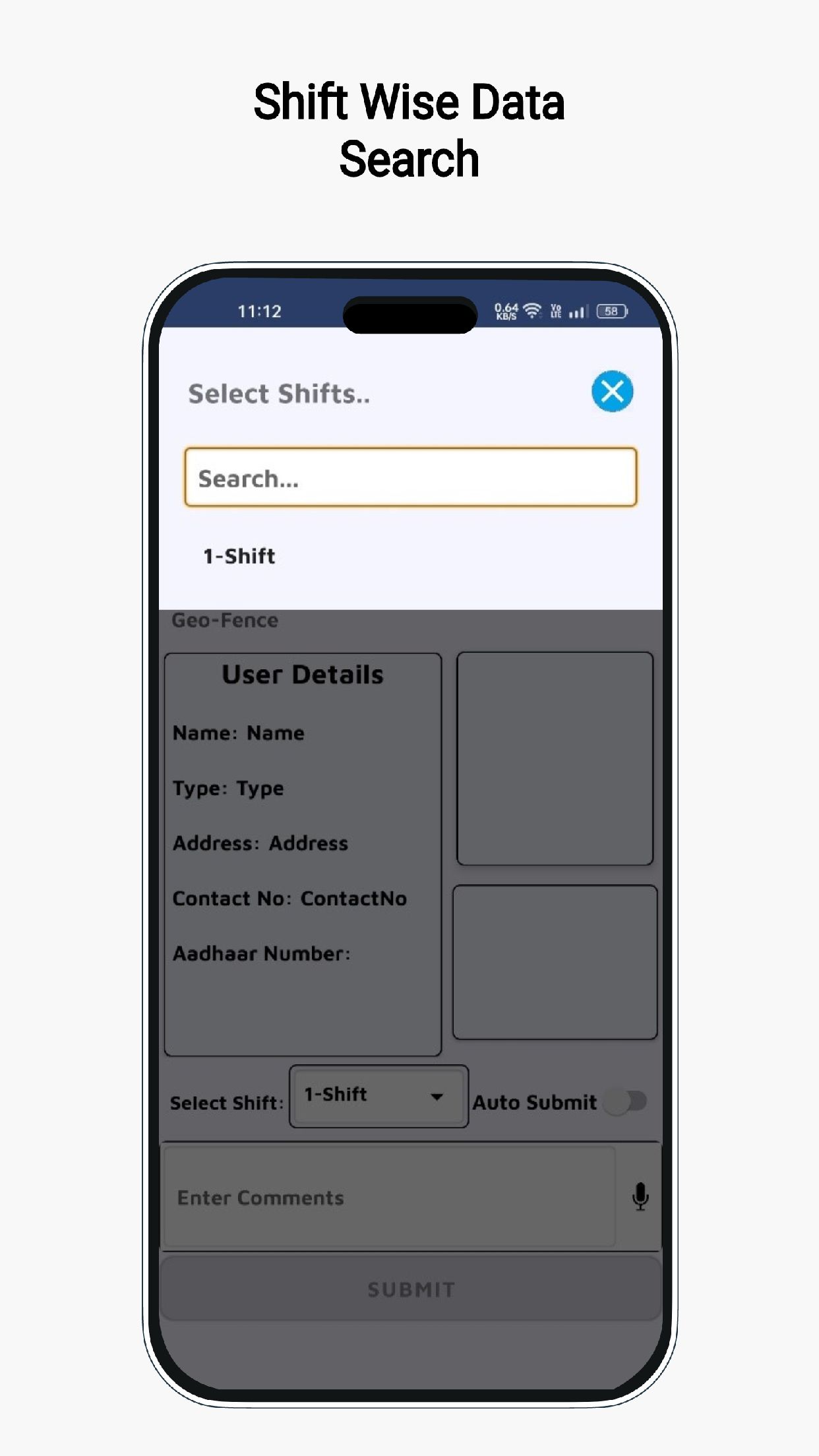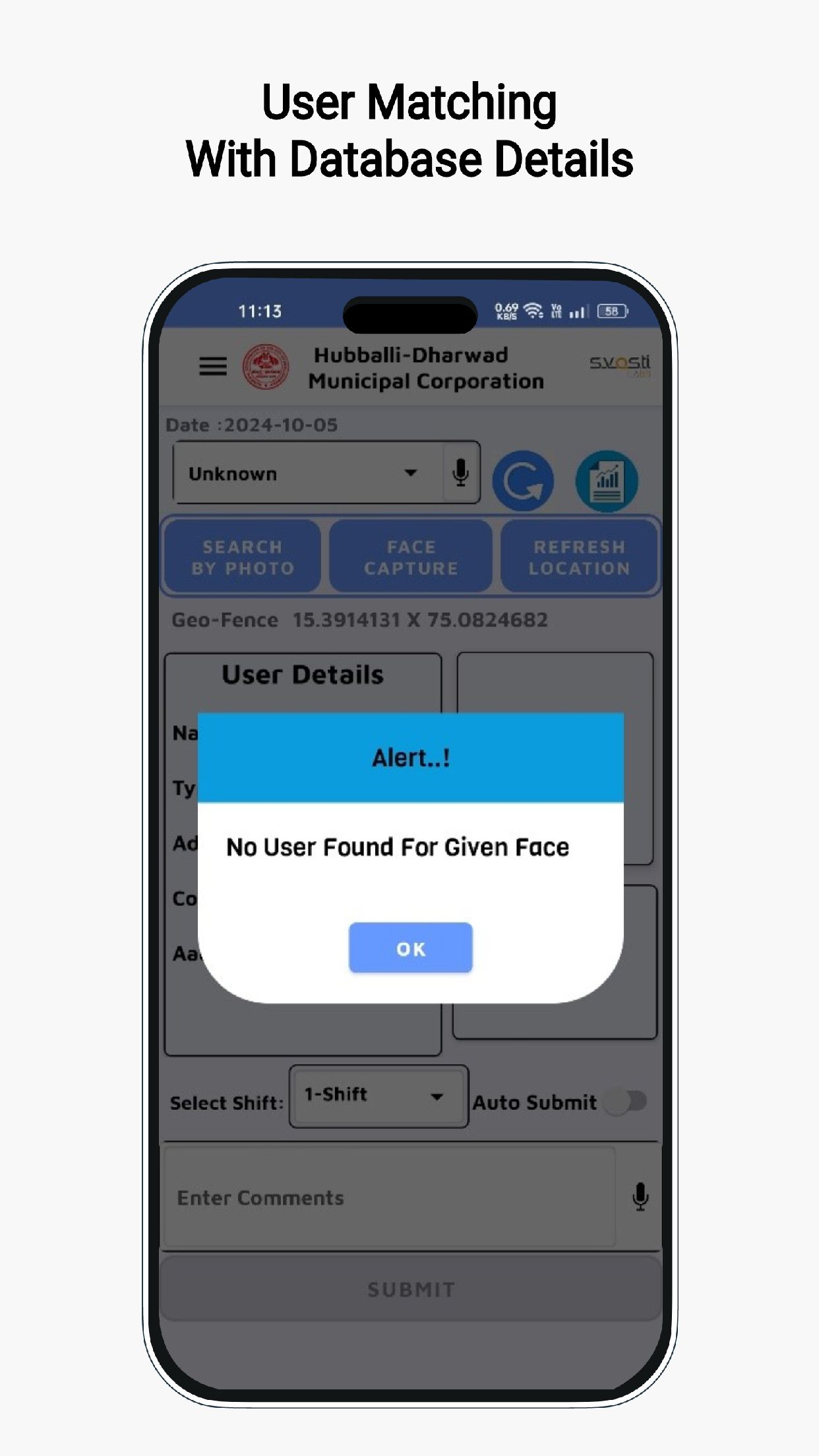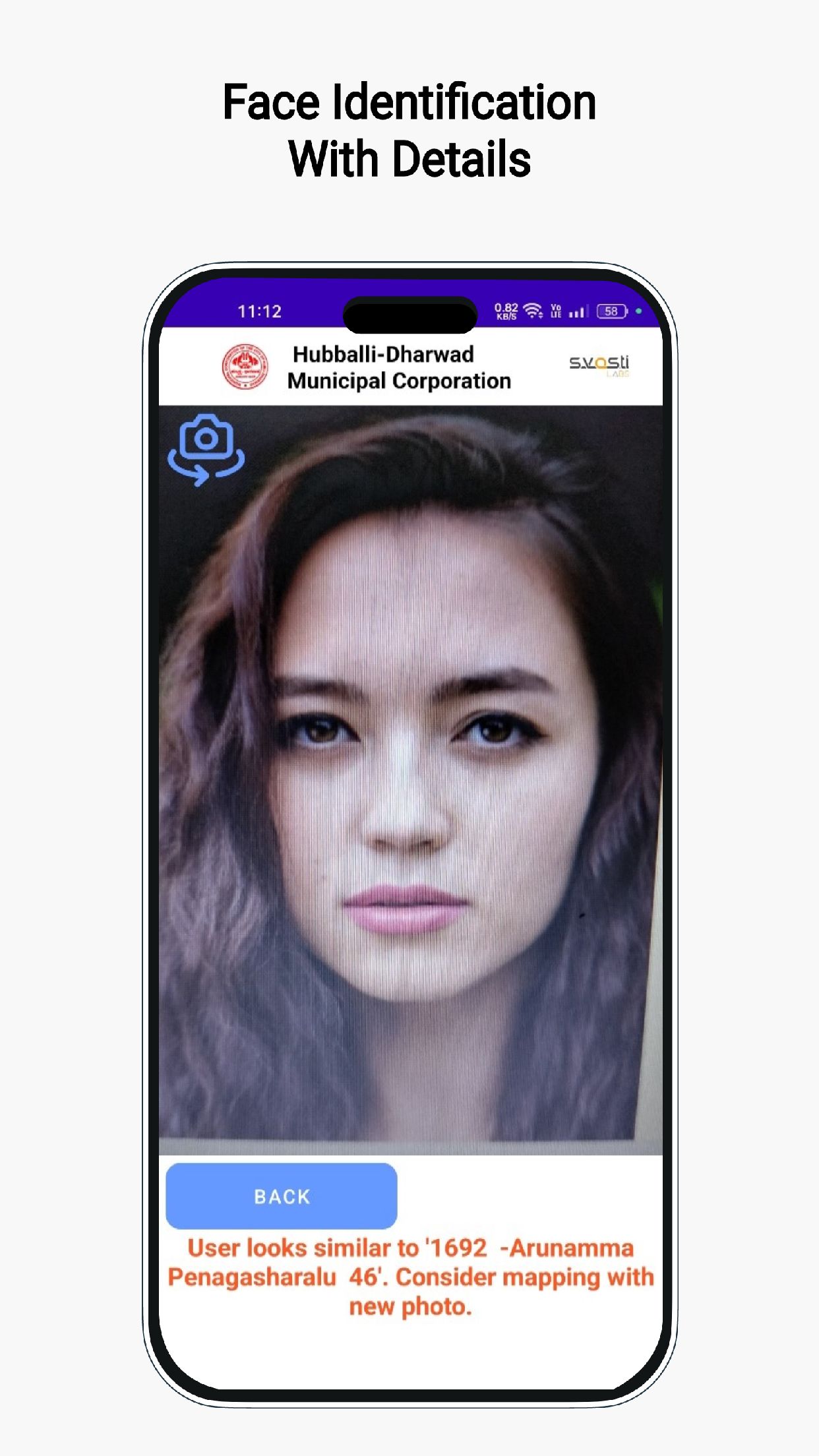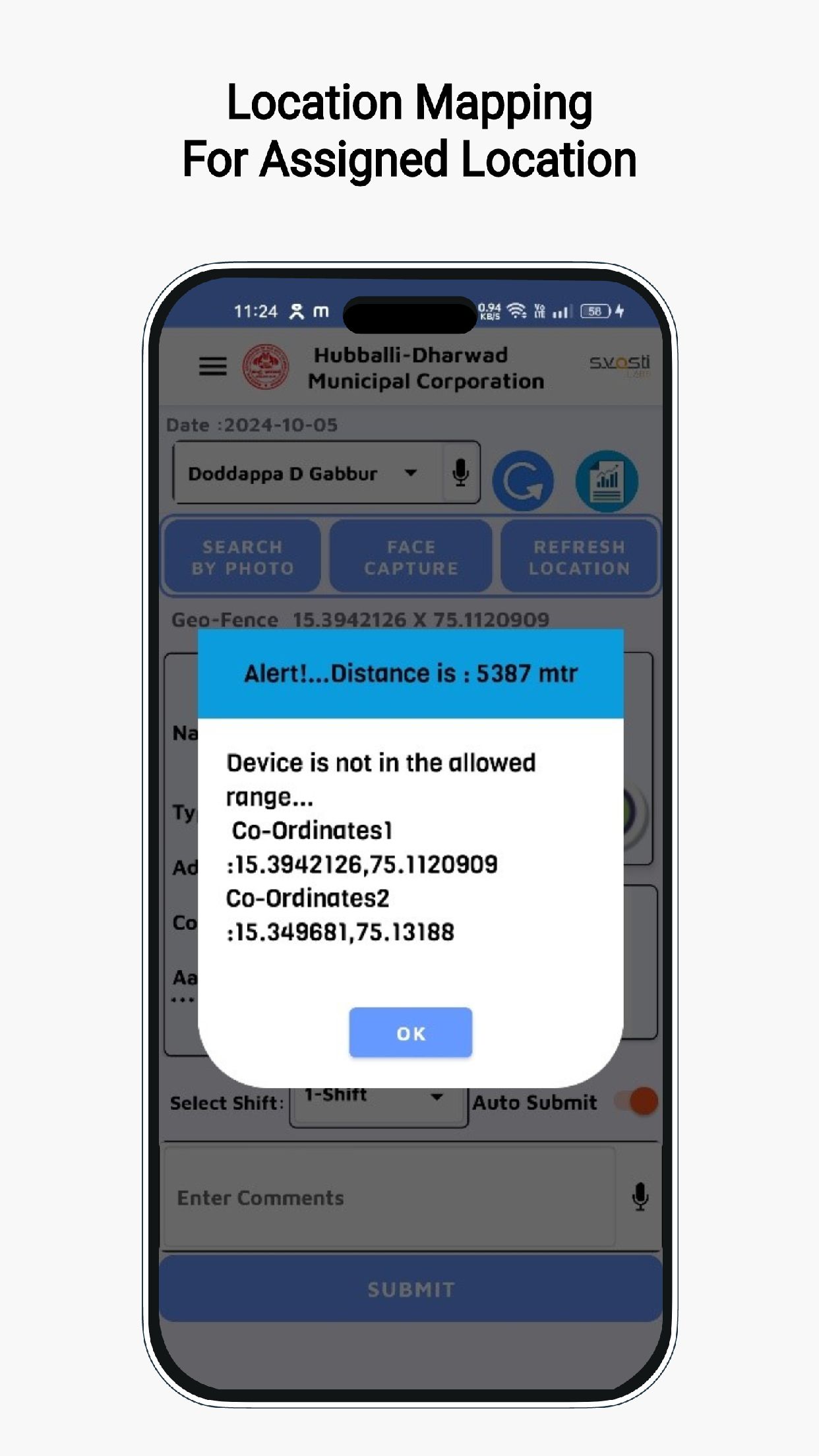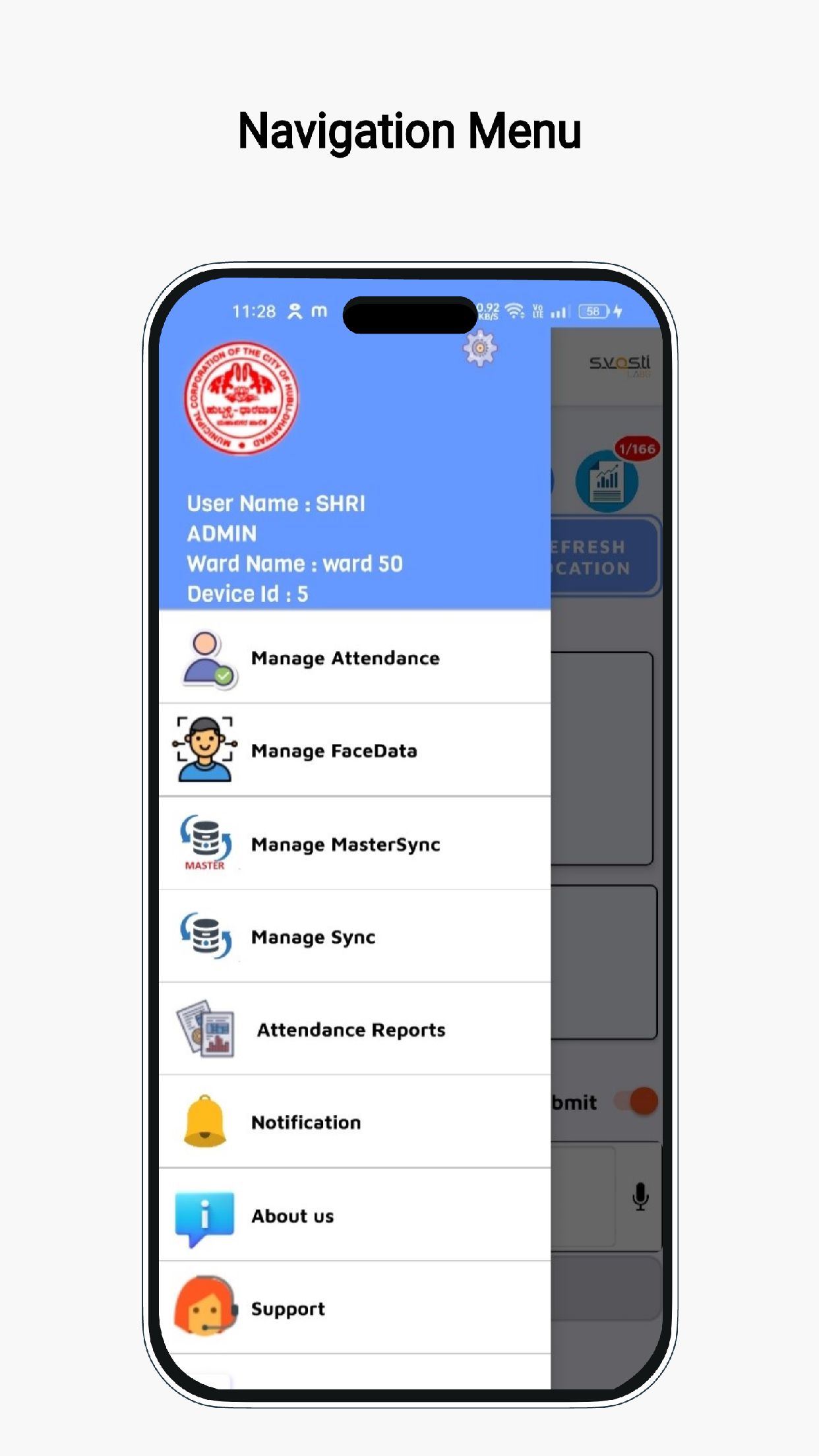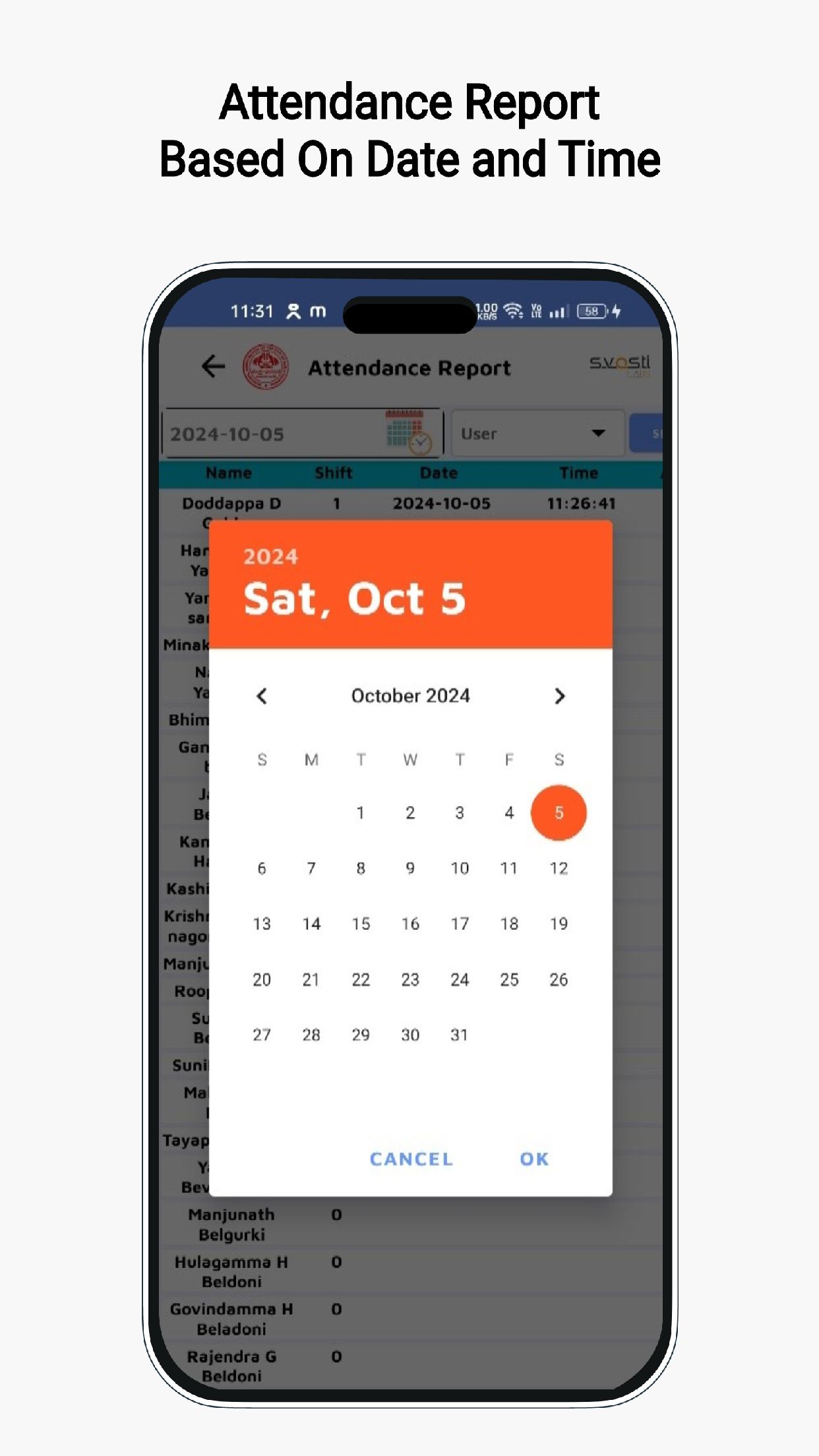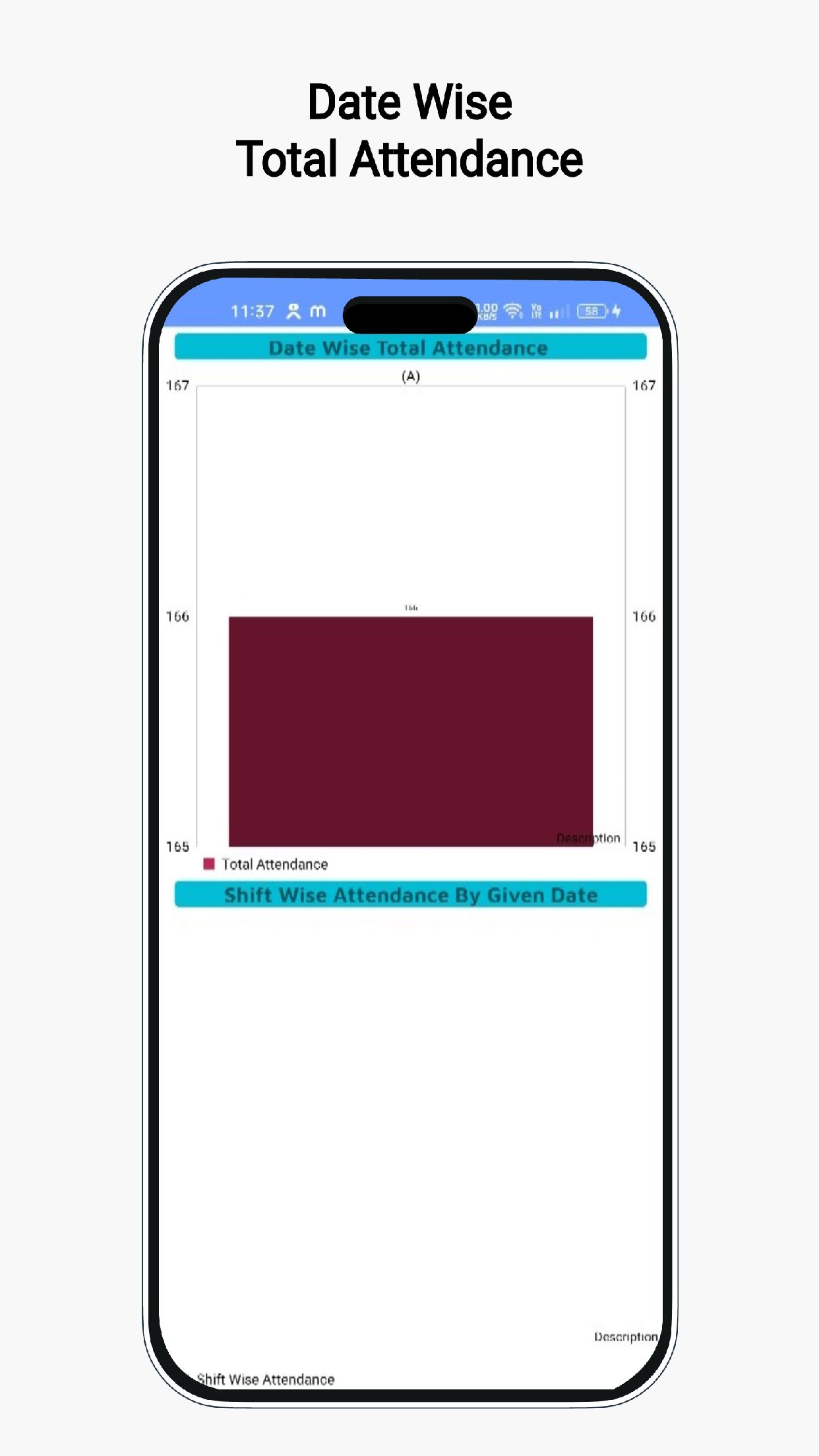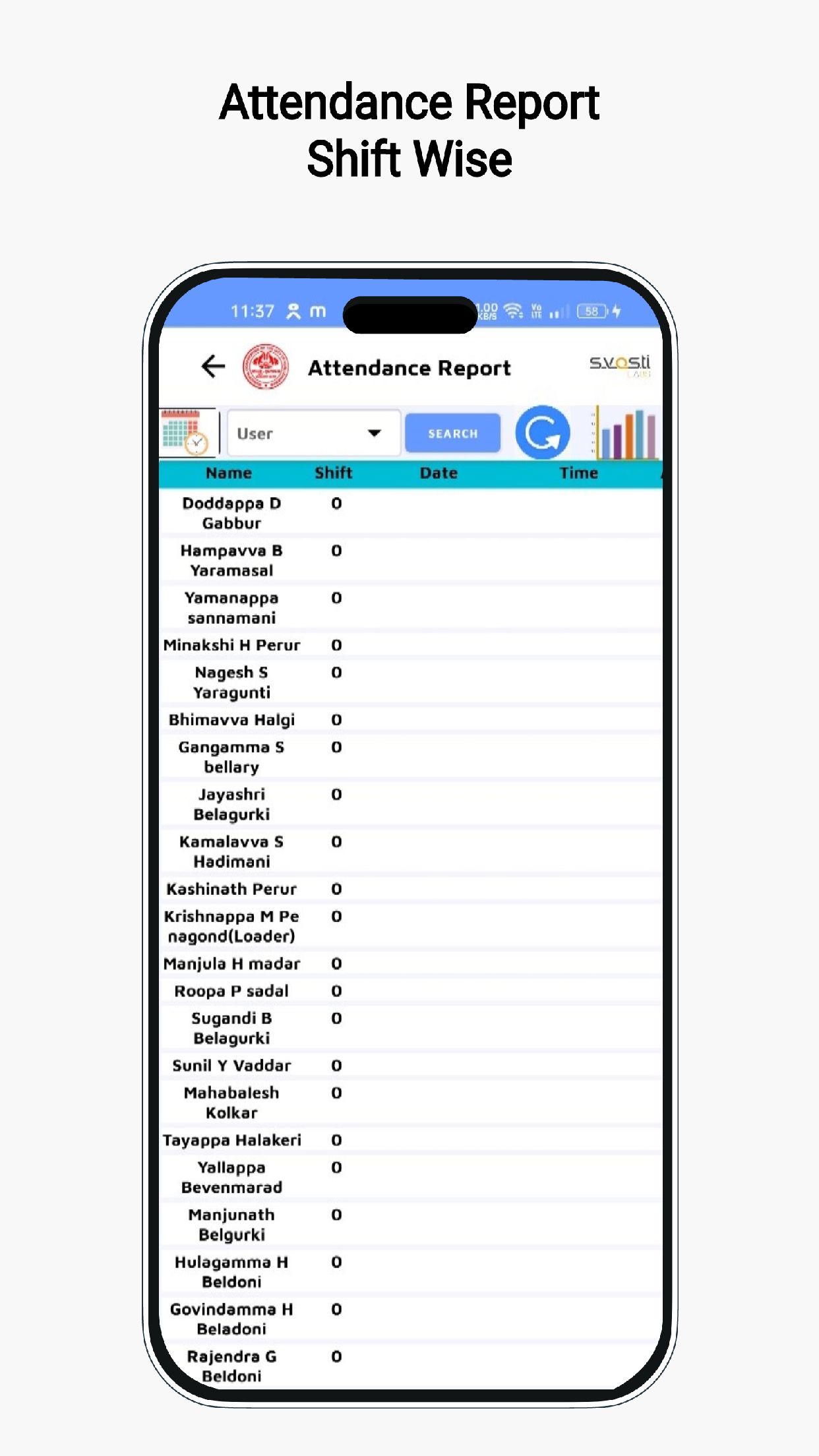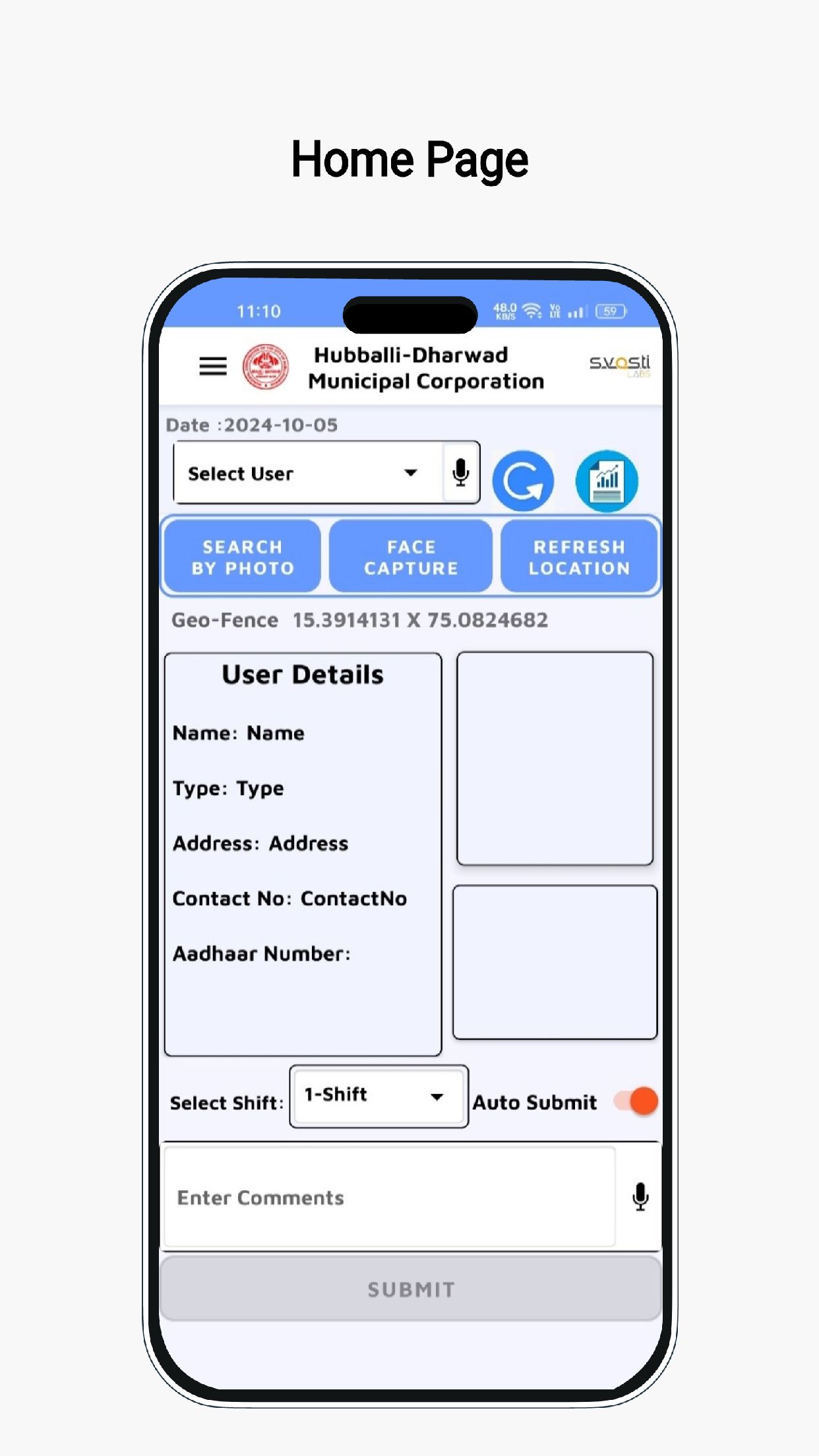
Home Page
⦿Select User: Choose user from dropdown for attendance.
⦿Search by Photo: Find users via image recognition.
⦿Face Capture: Capture facial data for authentication.
⦿User Details: View name, type, address, contact number, Aadhaar.
Shift Wise Data Search
⦿Shift-wise search for employee attendance verification.
⦿Select shifts to narrow down user attendance data.
⦿Auto-submit feature for quick attendance confirmation.
⦿Search users by name, type, or contact details.
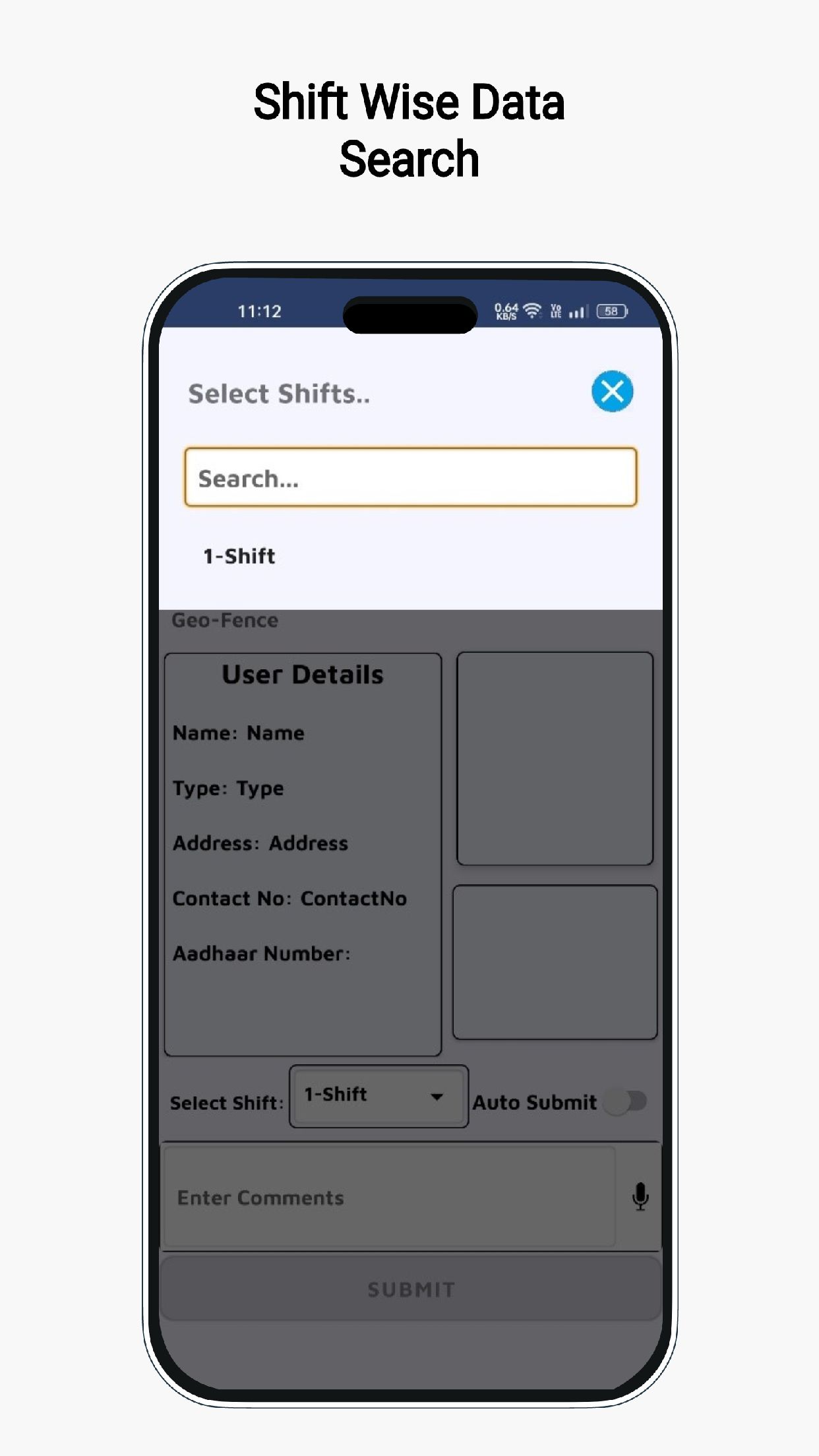
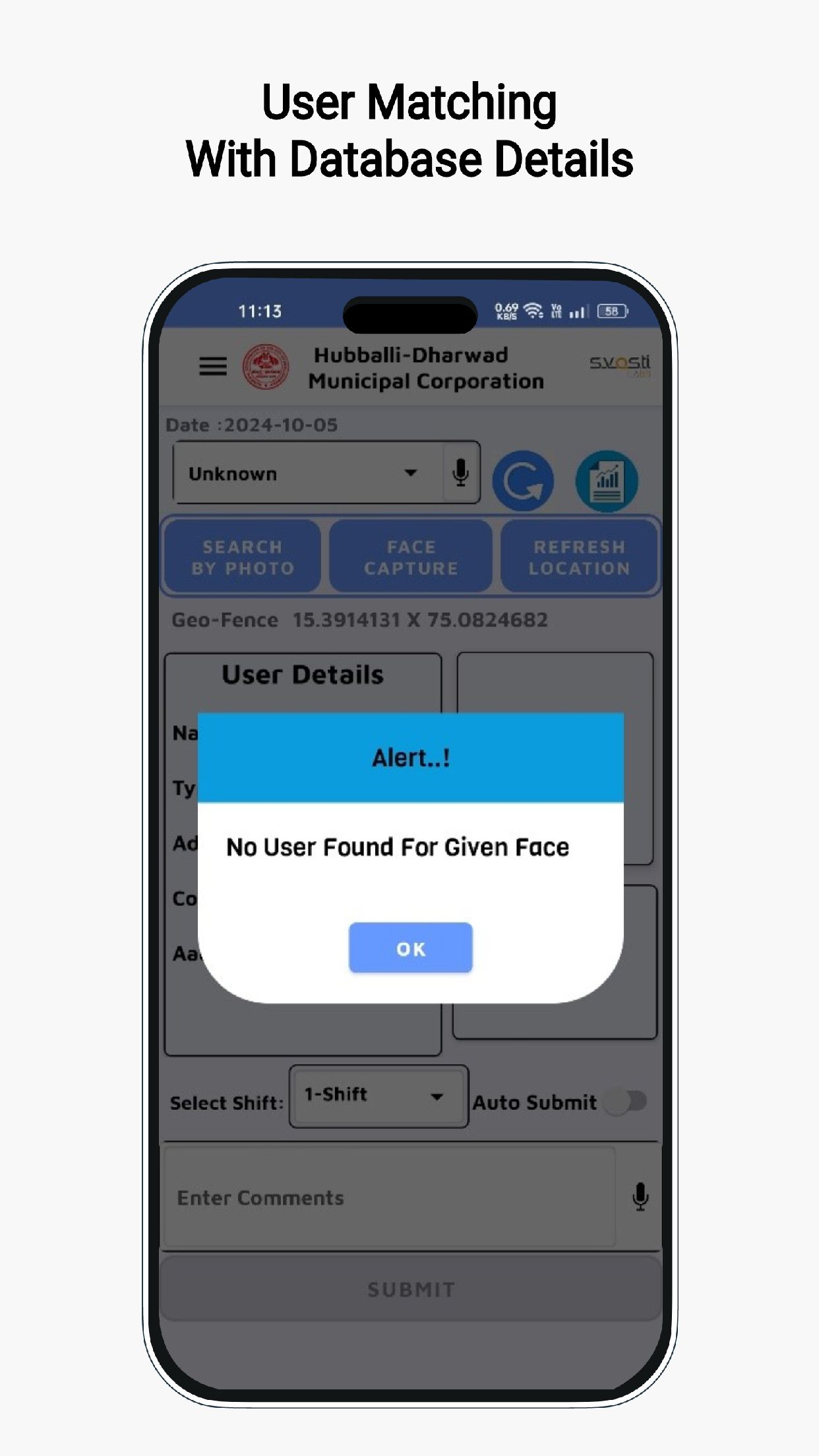
Matching Details
⦿User Matching: System matches user face with database records.
⦿Alert Message: Shows alert if no user is found.
⦿Unknown User: Displays "Unknown" when facial data is unrecognized.
⦿Face Capture: Capture face again for identification if mismatch.
Face Identification
⦿User Matching: System matches user face with database records.
⦿Alert Message: Shows alert if no user is found.
⦿Face Capture: Capture face again for identification if mismatch.
⦿Shift Selection: Option to select shift remains after face identification.
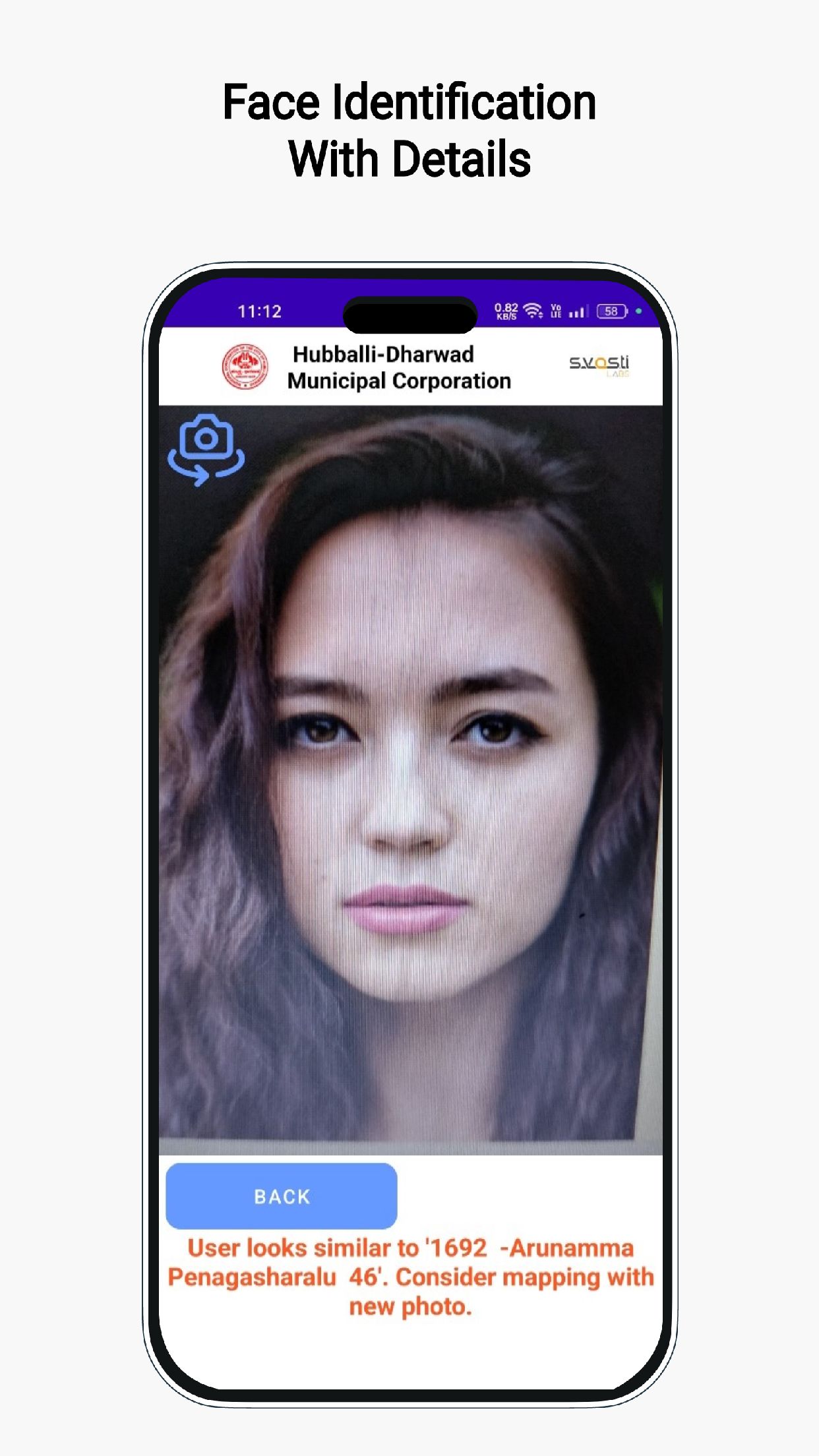
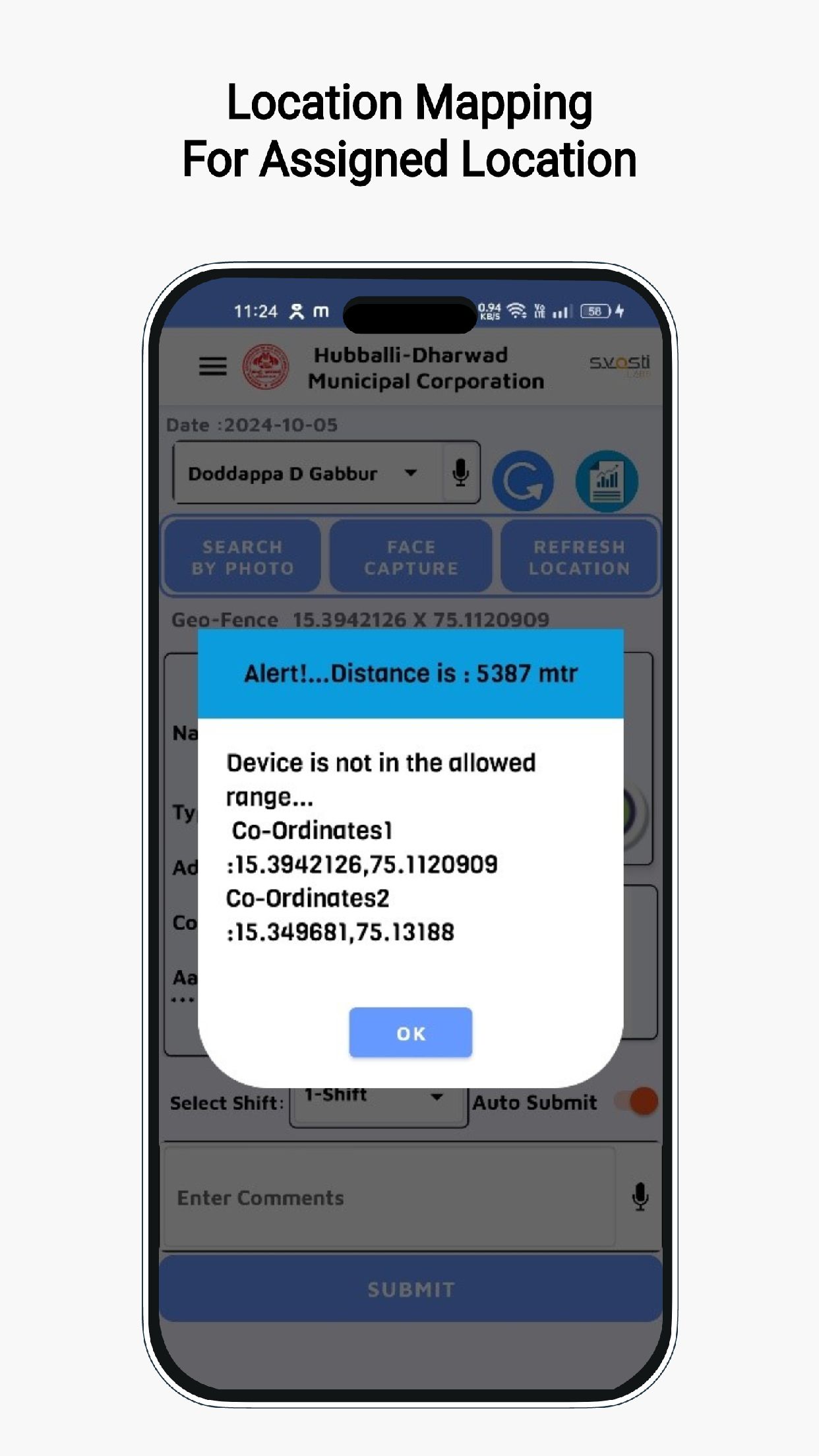
Location Mapping
⦿User Matching: System matches user face with database records.
⦿Alert Message: Shows alert if no user is found.
⦿Unknown User: Displays "Unknown" when facial data is unrecognized.
⦿Face Capture: Capture face again for identification if mismatch.
⦿Geo-Fence Details: Includes location coordinates during user matching.
Navigation Menu
⦿User Information: Shows user name, role, ward, and device ID.
⦿Manage Attendance: Allows logging and reviewing of attendance records.
⦿Manage Face Data: Manages facial recognition data for attendance.
⦿Sync and MasterSync Options: Handles data synchronization through MasterSync and Sync.
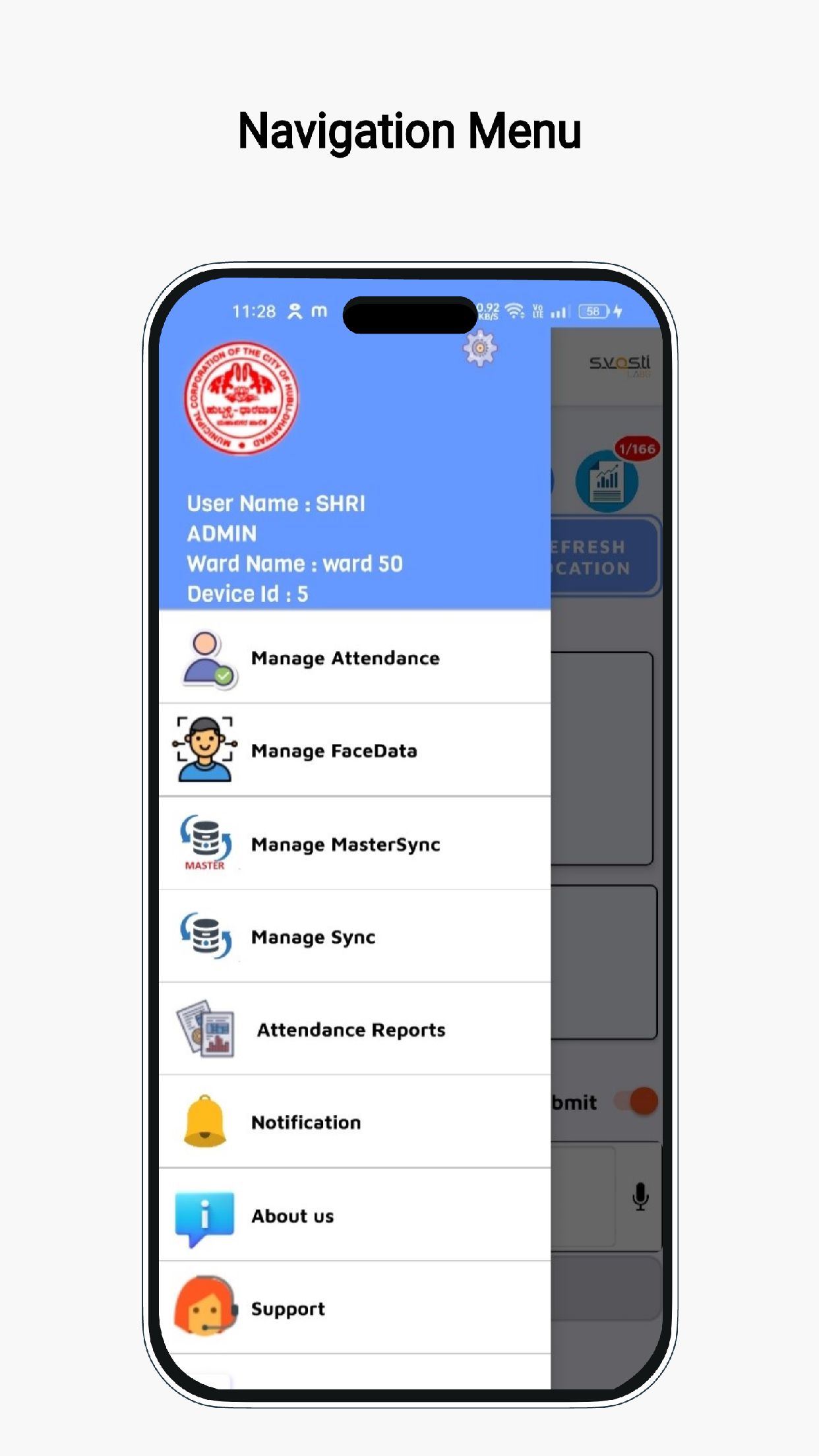

Adding User To Database
⦿Face Detector: Detects and adds user facial data to database.
⦿Image Options: Offers "Save Face" and "Browse Image" functions.
⦿Facial Recognition: Utilizes face data for attendance verification.
⦿User Interface: Simple interface for saving and managing face data.
Attendence Based On Date
⦿Select attendance date using a calendar picker interface.
⦿Displays attendance report with date, time, and shifts.
⦿Real-time tracking of user attendance information displayed.
⦿Clean interface with clear focus on date selection.
⦿Mobile-friendly, optimized for quick attendance review.
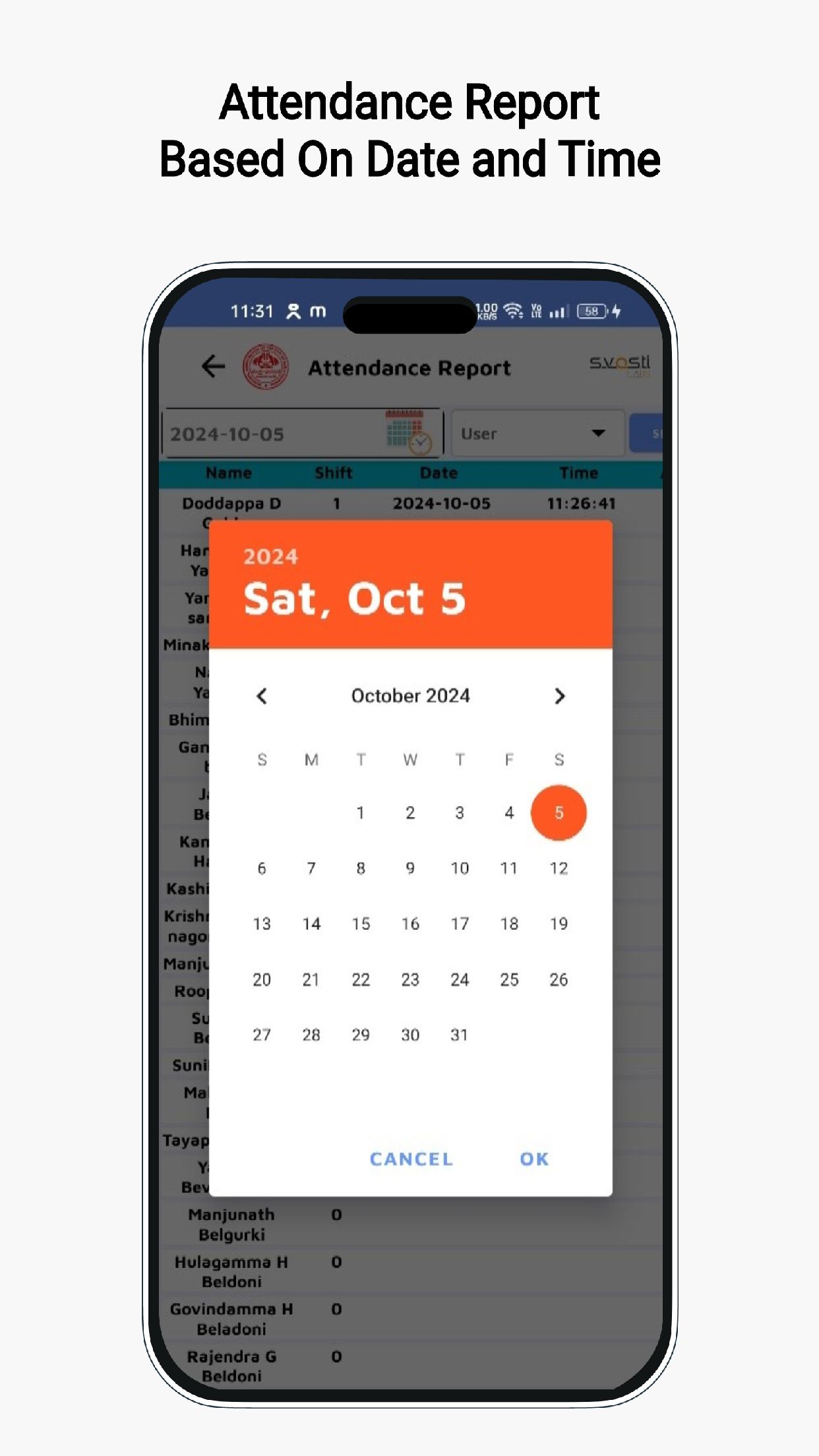
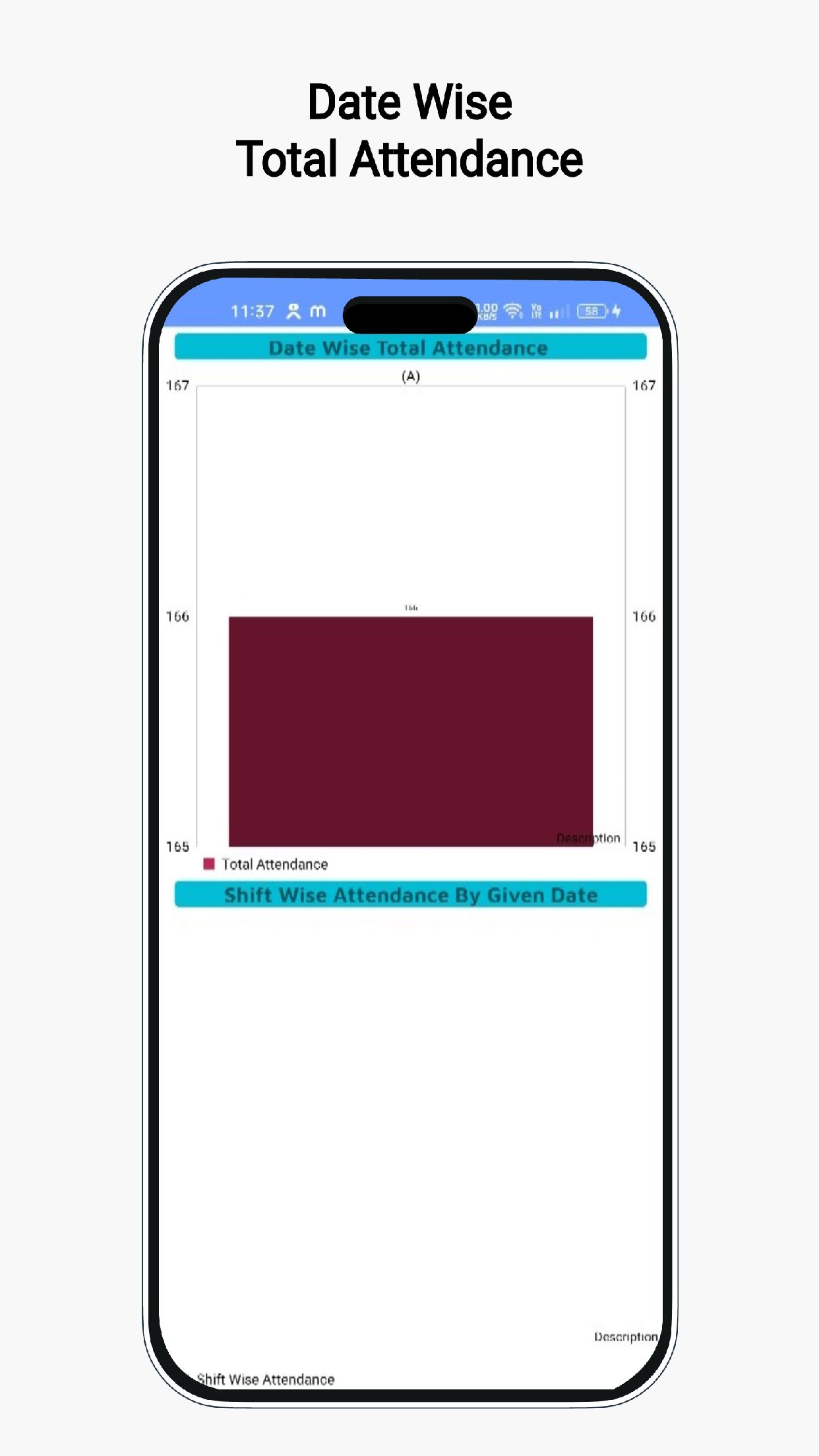
Date Wise Total Attendence
⦿Date-wise total attendance displayed using bar graphs.
⦿Clear visual representation of attendance data trends.
⦿Shift-wise attendance analysis for selected date range.
⦿Simple interface for quick attendance overview and insights.
⦿Real-time tracking for effective attendance monitoring system.
Attendence Report Shift Wise
⦿Attendance report displays name, shift, date, and time.
⦿Users can search attendance records by name or shift.
⦿View attendance reports filtered by date and time.
⦿Track attendance efficiently with a detailed shift-based report.
⦿User-friendly search option enhances attendance record accessibility.
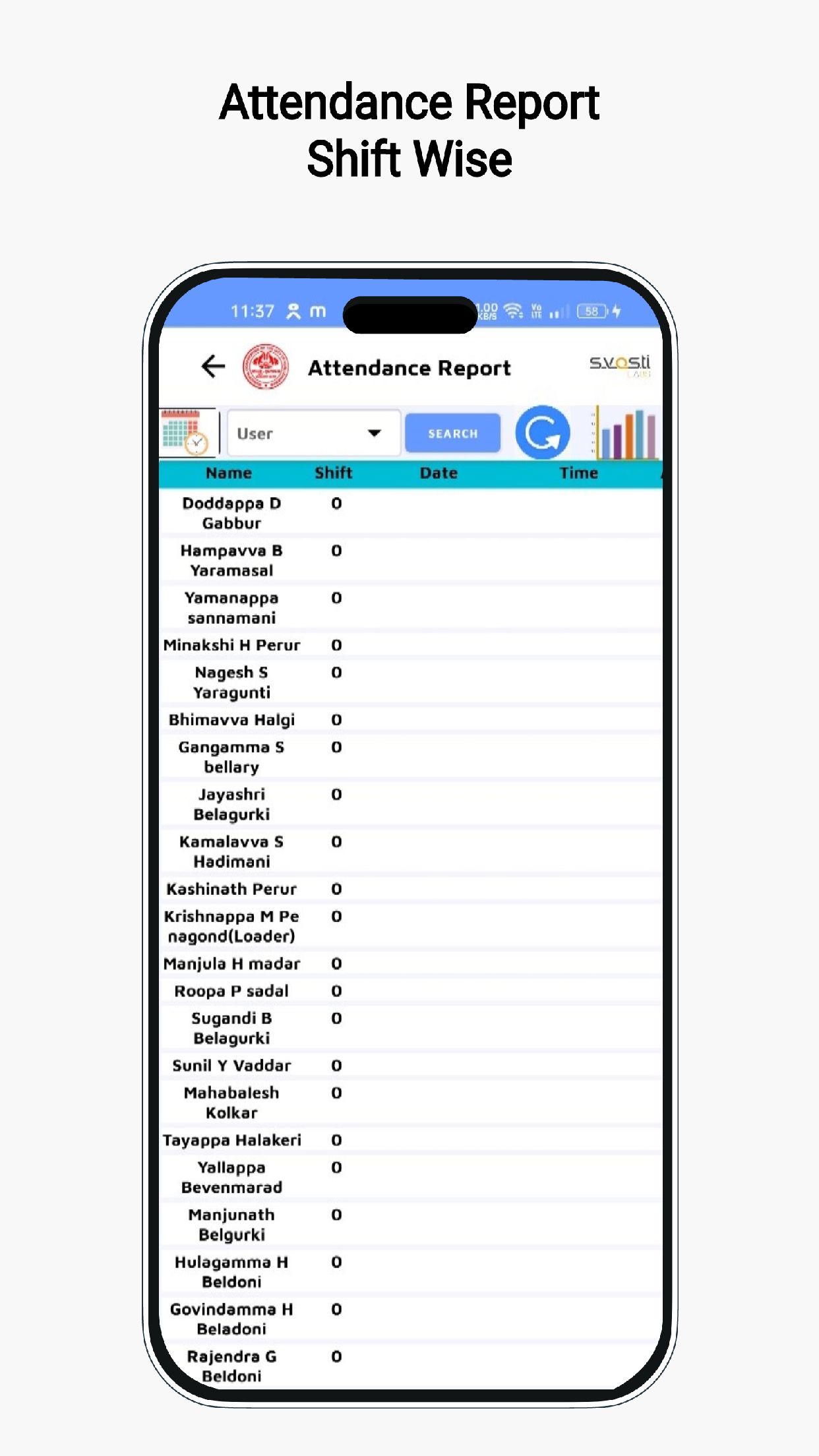
 Iris
Iris